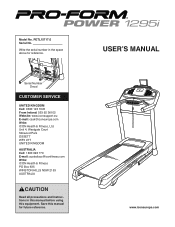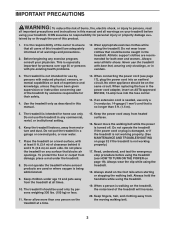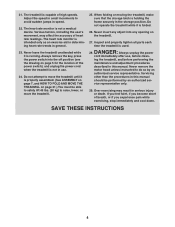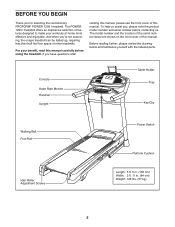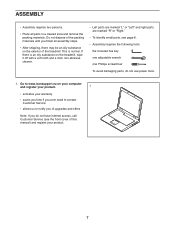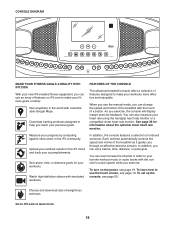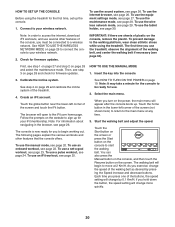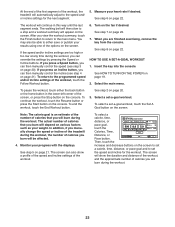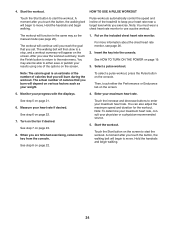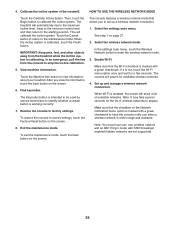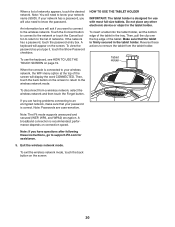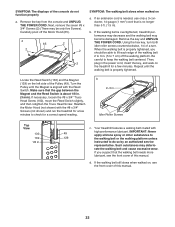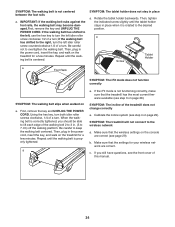ProForm Power 1295i Support and Manuals
Get Help and Manuals for this ProForm item

View All Support Options Below
Free ProForm Power 1295i manuals!
Problems with ProForm Power 1295i?
Ask a Question
Free ProForm Power 1295i manuals!
Problems with ProForm Power 1295i?
Ask a Question
ProForm Power 1295i Videos
Popular ProForm Power 1295i Manual Pages
ProForm Power 1295i Reviews
We have not received any reviews for ProForm yet.