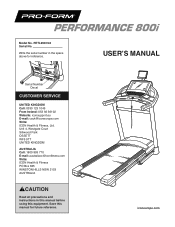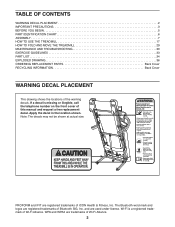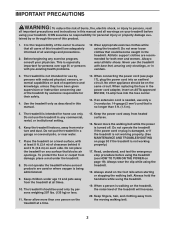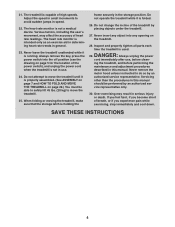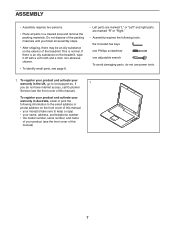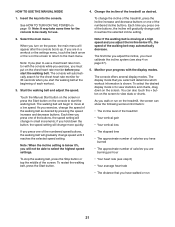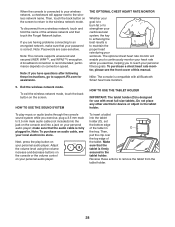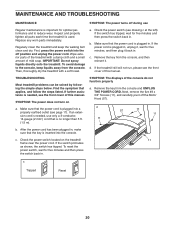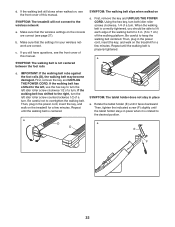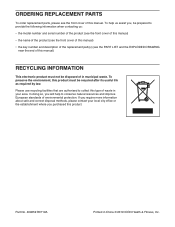ProForm Performance 800i Support and Manuals
Get Help and Manuals for this ProForm item

View All Support Options Below
Free ProForm Performance 800i manuals!
Problems with ProForm Performance 800i?
Ask a Question
Free ProForm Performance 800i manuals!
Problems with ProForm Performance 800i?
Ask a Question
ProForm Performance 800i Videos
Popular ProForm Performance 800i Manual Pages
ProForm Performance 800i Reviews
We have not received any reviews for ProForm yet.