ProForm 900w/3 Accessories Support and Manuals
Get Help and Manuals for this ProForm item
This item is in your list!

View All Support Options Below
Free ProForm 900w/3 Accessories manuals!
Problems with ProForm 900w/3 Accessories?
Ask a Question
Free ProForm 900w/3 Accessories manuals!
Problems with ProForm 900w/3 Accessories?
Ask a Question
Most Recent ProForm 900w/3 Accessories Questions
Popular ProForm 900w/3 Accessories Manual Pages
English Manual - Page 1
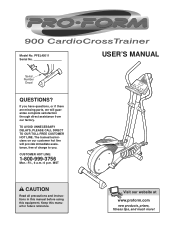
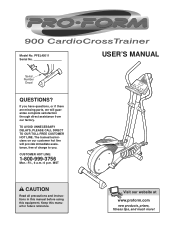
... our website at www.proform.com
new products, prizes, fitness tips, and much more! Model No. TO AVOID UNNECESSARY DELAYS, PLEASE CALL DIRECT TO OUR TOLL-FREE CUSTOMER HOT LINE.
CUSTOMER HOT LINE:
1-800-999-3756
Mon.-Fri., 6 a.m.-6 p.m. MST
CAUTION
Read all precautions and instructions in this manual before using this manual for future reference...
English Manual - Page 3


... crosstrainer should not be used by or through the use the elliptical crosstrainer in a commercial, rental, or institutional setting.
Place the elliptical crosstrainer on a level surface, with pre-existing health problems. Read all instructions before using the elliptical crosstrainer.
2. Keep your back straight when using the elliptical crosstrainer.
9. do not arch your...
English Manual - Page 4
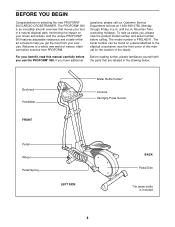
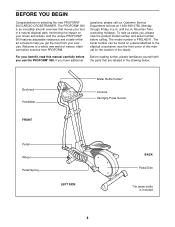
..., minimizing the impact on a decal attached to help us assist you, please note the product model number and serial number before you use the PROFORM® 900. To help you have additional
questions, please call our Customer Service Department toll-free at 1-800-999-3756, Monday through Friday, 6 a.m. Bookrack Handlebar FRONT
Water Bottle...
English Manual - Page 11


... or decrease your exercise program. When a Heart Rate program is selected. E.
J. When the batteries are replaced, it . when your speed is used to page 12. As you to increase or decrease your pace...upper right corner will change . To use iFIT.com CDs or videos, refer to select the manual mode, Smart programs, and Heart Rate programs.
K.
If the scan mode is on the face ...
English Manual - Page 12


...about 15 seconds.
For the most challenging.
HOW TO USE THE MANUAL MODE
1 Turn on this page) or the optional chest pulse..., two dashes (- -) will automatically turn on page 6 and install batteries. Note: After the buttons are finished exercising, the console will....
5 Measure your heart rate continuously for the selected setting to page 19). If you exercise, the display will...
English Manual - Page 13


....
5 Measure your pace is completed, the display will continue to show the resistance and pace settings for the Smart programs. For example, profile number 3 shows that when Smart program 3 is ...resistance of the elliptical crosstrainer will automatically change as shown by the applicable profile on , the manual mode will be selected.
Make sure to exercise at a
pace that the same number of ...
English Manual - Page 14


...pace.
The profiles numbered 7 and 8 on , the manual mode will automatically change as shown by the applicable profile ...right bar graph will then change if a different resistance setting is not necessary to hold the handgrips frequently for the...Rate program consists of the display. buttons. button. As you are replaced.
4 Hold the handgrip pulse sensor.
Follow the steps below to...
English Manual - Page 15


... our Web site, the elliptical crosstrainer must be completed. Your actual pace may be slower than the pace setting, the decrease arrow will be connected to 17 for connecting instructions.
See page 17 for connecting instructions. Plug the other end of your exercise program.
right bar graph changes, increase or decrease your pace...
English Manual - Page 18


... desired.
Each time the console is turned on, the manual mode will appear in almost the same way as iFIT.com... or VCR. If you when the resistance and/or the pace setting is fully plugged in.
5 Follow your portable CD player, portable...884-0620. Refer to step 3 on page 13). The program will begin guiding you as soon as a Smart program (refer to step 1 on page 12...instructions.
English Manual - Page 19


...alert you when the resistance and/or the pace setting is turned on, the manual mode will begin exercising.
Read and follow the on... specific system requirements will be connected to your computer and start an internet connection.
6 Follow the on-line instructions ... crosstrainer must have an internet connection and an internet service provider.
Each time the console is about to step...
English Manual - Page 20


... rate reading, hold the metal contacts for replacement instructions.
Slide the Reed Switch slightly toward or away...TROUBLESHOOTING
Inspect and tighten all Screws (52) from the right Pedal Disc (15), and slide the Pedal Disc off. Replace any worn parts immediately.
BATTERY REPLACEMENT
If the console display becomes dim, the batteries should be replaced. HANDGRIP PULSE SENSOR TROUBLE...
English Manual - Page 21


...success is activity that proper nutrition and adequate rest are your training zone as a guide.
Next, find your muscles and will help to five workouts each week, with...5 to make exercise a regular and enjoyable part of stretching and light exercise. The following three parts:
A warm-up to prevent post-exercise problems.
EXERCISE FREQUENCY
To maintain or improve your everyday...
English Manual - Page 22


Qty. PART LIST-Model No. Qty. Description
Key No. Description
1
1
Frame
2
1
Upright
3
1
Left Side Shield
...Set
75 12 M6 Washer
76
2
Front Spring Bracket
77
2
M6 x 18mm Bolt
78
5
M10 Washer
79
1
Wire Harness
80
2
M10 x 27mm Pedal Bolt
81
2
Pedal Knob
#
1
Allen Wrench
#
1
Grease
#
1
User's Manual
Note: # indicates a non-illustrated part. Specifications...
English Manual - Page 23
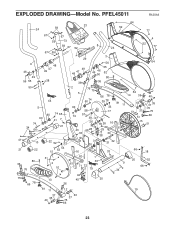
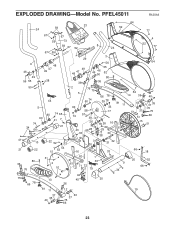
EXPLODED DRAWING-Model No. PFEL45011
R1201A
23
24
59
64
52 77
67 59
67 73
59 67 52
8 24
4 52
77
67 59
3
29
6 46
48 47 ...
English Manual - Page 24


... states do not allow limitations on how long an implied warranty lasts. HOW TO ORDER REPLACEMENT PARTS
To order replacement parts, simply call our Customer Service Department toll-free at one of its authorized service centers with all other warranty beyond that specifically set forth herein. ICON is limited in lieu of any and all freight and other...
ProForm 900w/3 Accessories Reviews
Do you have an experience with the ProForm 900w/3 Accessories that you would like to share?
Earn 750 points for your review!
We have not received any reviews for ProForm yet.
Earn 750 points for your review!
