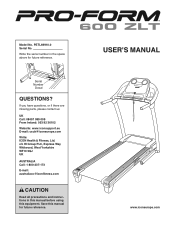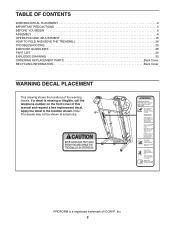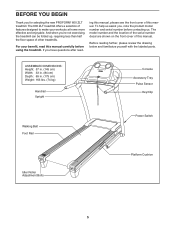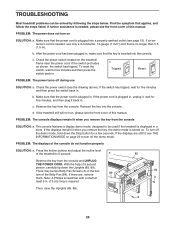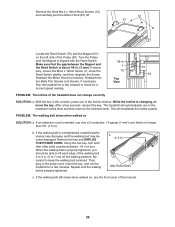ProForm 600 Zlt Treadmill Support and Manuals
Get Help and Manuals for this ProForm item

View All Support Options Below
Free ProForm 600 Zlt Treadmill manuals!
Problems with ProForm 600 Zlt Treadmill?
Ask a Question
Free ProForm 600 Zlt Treadmill manuals!
Problems with ProForm 600 Zlt Treadmill?
Ask a Question
Most Recent ProForm 600 Zlt Treadmill Questions
Unit Working Fine Except The Platform And Speed Down Lower Buttons Don't Work
The upper speed and inclination buttons work fine its the lower two buttons, raise platform or speed...
The upper speed and inclination buttons work fine its the lower two buttons, raise platform or speed...
(Posted by bewebbnz 10 years ago)
Proform 600 Zlt How To Center Mat Please
Thanks Joy Anderson
I cant find spanner what size is it and the manual link in English please
I cant find spanner what size is it and the manual link in English please
(Posted by joyrob1 10 years ago)
Speed On Control Panel Not Working
when i turn on my pro form 600 zlt the only control that works are the elevation controls , any assi...
when i turn on my pro form 600 zlt the only control that works are the elevation controls , any assi...
(Posted by pkgrasstrees 11 years ago)
Popular ProForm 600 Zlt Treadmill Manual Pages
ProForm 600 Zlt Treadmill Reviews
We have not received any reviews for ProForm yet.