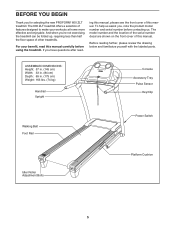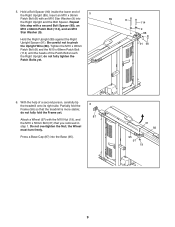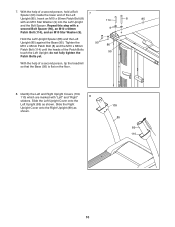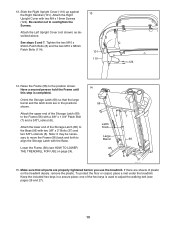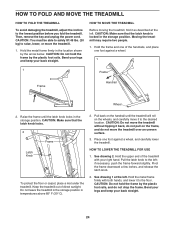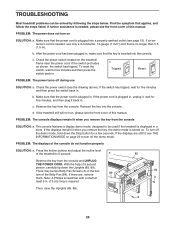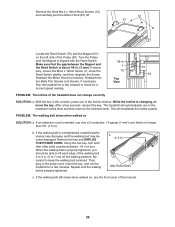ProForm 600 Zlt Treadmill Support Question
Find answers below for this question about ProForm 600 Zlt Treadmill.Need a ProForm 600 Zlt Treadmill manual? We have 18 online manuals for this item!
Question posted by bewebbnz on April 1st, 2014
Unit Working Fine Except The Platform And Speed Down Lower Buttons Don't Work
The upper speed and inclination buttons work fine its the lower two buttons, raise platform or speed ok but cannot decrease using these buttons.
Current Answers
Related ProForm 600 Zlt Treadmill Manual Pages
Similar Questions
Unable To Fold Treadmill
Unable to fold treadmill for moving,part 105 seems stuck? How can I move it since unable to lock. Wo...
Unable to fold treadmill for moving,part 105 seems stuck? How can I move it since unable to lock. Wo...
(Posted by Rrkmorr 4 years ago)
Speeding Up
our treadmill will increase speed and decrease without touching the panel
our treadmill will increase speed and decrease without touching the panel
(Posted by Katieandlloyd 6 years ago)
How To Raise Or Lower Seat On A Pro-form 920s Ekg, Exercise Bike?
How to lower or raise seat on a Pro-Form 920S EKG, exercise bike?
How to lower or raise seat on a Pro-Form 920S EKG, exercise bike?
(Posted by rafijr52 9 years ago)
I Get An Error On The Screen: E1 What Does It Mean?
(Posted by Ron818777 9 years ago)
Speed On Control Panel Not Working
when i turn on my pro form 600 zlt the only control that works are the elevation controls , any assi...
when i turn on my pro form 600 zlt the only control that works are the elevation controls , any assi...
(Posted by pkgrasstrees 11 years ago)