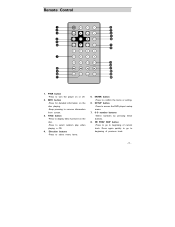Polaroid PDV-0700 - 7" Portable DVD Player Support and Manuals
Get Help and Manuals for this Polaroid item

View All Support Options Below
Free Polaroid PDV-0700 manuals!
Problems with Polaroid PDV-0700?
Ask a Question
Free Polaroid PDV-0700 manuals!
Problems with Polaroid PDV-0700?
Ask a Question
Most Recent Polaroid PDV-0700 Questions
How Do You Charge The Device
(Posted by Anonymous-173419 1 year ago)
Where Can I Buy This Part For My Player. This Is All I Need
Hello, I can't seem to find this part anywhere on the web. It looks like around the time I had it a ...
Hello, I can't seem to find this part anywhere on the web. It looks like around the time I had it a ...
(Posted by samuelebanfield 1 year ago)
Where Can I Find A Battery For A Polaroid Dvd Player Pdv-0700
(Posted by Anonymous-172117 1 year ago)
Where Can I Find This Part For My Portable Dvd Player? It Looks Like The Top W
where can I buy this? It seems like a piece got chipped off. Please see attached. Everything seems t...
where can I buy this? It seems like a piece got chipped off. Please see attached. Everything seems t...
(Posted by samuelebanfield 2 years ago)
Polaroid Pdv-0700 As A Video Monitor?
I have a JVC GZ HD 7 video camera and would like to see if i could use my polaroid PDV-0700 as a vid...
I have a JVC GZ HD 7 video camera and would like to see if i could use my polaroid PDV-0700 as a vid...
(Posted by jdmclane 11 years ago)
Popular Polaroid PDV-0700 Manual Pages
Polaroid PDV-0700 Reviews
We have not received any reviews for Polaroid yet.