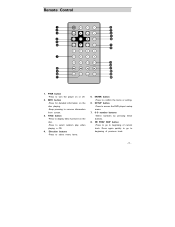Polaroid PDV-0700 Support Question
Find answers below for this question about Polaroid PDV-0700 - 7" Portable DVD Player.Need a Polaroid PDV-0700 manual? We have 1 online manual for this item!
Question posted by Anonymous-172117 on August 16th, 2022
Where Can I Find A Battery For A Polaroid Dvd Player Pdv-0700
The person who posted this question about this Polaroid product did not include a detailed explanation. Please use the "Request More Information" button to the right if more details would help you to answer this question.
Current Answers
Answer #1: Posted by Odin on August 16th, 2022 11:45 AM
See the answer by Louie at https://www.justanswer.com/electronics/4de75-looking-battery-polaroid-dvd-player-pdv-0700.html.
Hope this is useful. Please don't forget to click the Accept This Answer button if you do accept it. My aim is to provide reliable helpful answers, not just a lot of them. See https://www.helpowl.com/profile/Odin.
Answer #2: Posted by SonuKumar on August 16th, 2022 9:07 PM
https://www.ebay.ca/sch/i.html?_nkw=polaroid+portable+dvd+player+battery
https://www.batterycanada.com/polaroid.htm
https://www.sears.com/t-power-chargerpowersupplycord-9v-ac-adapter-for-polaroid/p-A087686163
Please respond to my effort to provide you with the best possible solution by using the "Acceptable Solution" and/or the "Helpful" buttons when the answer has proven to be helpful.
Regards,
Sonu
Your search handyman for all e-support needs!!
Related Polaroid PDV-0700 Manual Pages
Similar Questions
Where Can I Find This Part For My Portable Dvd Player? It Looks Like The Top W
where can I buy this? It seems like a piece got chipped off. Please see attached. Everything seems t...
where can I buy this? It seems like a piece got chipped off. Please see attached. Everything seems t...
(Posted by samuelebanfield 2 years ago)
Polaroid Pdv-0700 As A Video Monitor?
I have a JVC GZ HD 7 video camera and would like to see if i could use my polaroid PDV-0700 as a vid...
I have a JVC GZ HD 7 video camera and would like to see if i could use my polaroid PDV-0700 as a vid...
(Posted by jdmclane 11 years ago)
Dvd Player
the dvd player on my tv won't play, my movie is stuck in there!
the dvd player on my tv won't play, my movie is stuck in there!
(Posted by marigarci73 11 years ago)
I Dropped My Polaroid Portable Dvd Player. It Is Pdm-0817.i Need A Repair Manual
I need a repair manual for my Polaroid DVD player PDM-0817. I dropped it and it doesn't charge and t...
I need a repair manual for my Polaroid DVD player PDM-0817. I dropped it and it doesn't charge and t...
(Posted by logayton 12 years ago)
No Sound On Portbale Dvd Player
I get a picture but no sound from the dvd player. Is this an easy fix and what do i do?
I get a picture but no sound from the dvd player. Is this an easy fix and what do i do?
(Posted by tresa821 12 years ago)