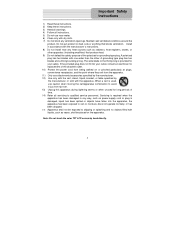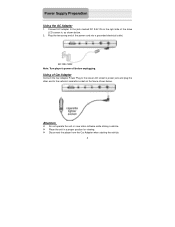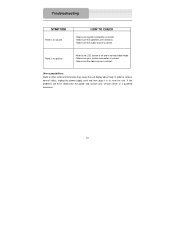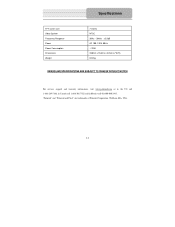Polaroid PDM 2737 - DVD Player With LCD Monitor Support and Manuals
Get Help and Manuals for this Polaroid item

View All Support Options Below
Free Polaroid PDM 2737 manuals!
Problems with Polaroid PDM 2737?
Ask a Question
Free Polaroid PDM 2737 manuals!
Problems with Polaroid PDM 2737?
Ask a Question
Most Recent Polaroid PDM 2737 Questions
I Need To A Dc Male 9.5v To A Dc Male 9.5v Cable To Connect Power
I need to a DC male 9.5v to a DC male 9.5v cable to connect power from the slave unit to the dvd uni...
I need to a DC male 9.5v to a DC male 9.5v cable to connect power from the slave unit to the dvd uni...
(Posted by AKimbro 8 months ago)
Bad Disc Messge
Whenever I try to load a DVD I get a Bad Disc message. However, CDs load just fine. What could be th...
Whenever I try to load a DVD I get a Bad Disc message. However, CDs load just fine. What could be th...
(Posted by ezgoer 10 years ago)
Car Charger
I need to know the voltage (9.5 or 12) for the dc car charge adapter on this model
I need to know the voltage (9.5 or 12) for the dc car charge adapter on this model
(Posted by sspt 12 years ago)
Popular Polaroid PDM 2737 Manual Pages
Polaroid PDM 2737 Reviews
We have not received any reviews for Polaroid yet.