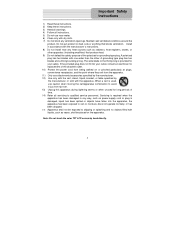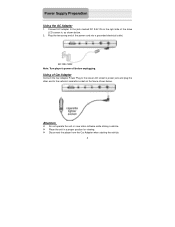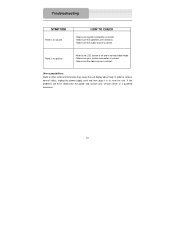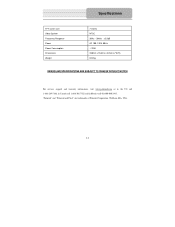Polaroid PDM 2737 Support Question
Find answers below for this question about Polaroid PDM 2737 - DVD Player With LCD Monitor.Need a Polaroid PDM 2737 manual? We have 1 online manual for this item!
Question posted by AKimbro on August 19th, 2023
I Need To A Dc Male 9.5v To A Dc Male 9.5v Cable To Connect Power
Current Answers
Answer #1: Posted by SonuKumar on August 19th, 2023 11:31 AM
Here are some of the most common DC connector sizes:
2.1mm x 5.5mm: This is the most common size for DC connectors. It is used on a wide variety of devices, including laptops, tablets, and power supplies.
2.5mm x 5.5mm: This size is also common, but it is not as widely used as the 2.1mm x 5.5mm size. It is often used on devices that require a higher current, such as power tools.
2.1mm x 9.5mm: This size is less common, but it is sometimes used on devices that require a higher voltage, such as some laptops.
If you are not sure what size connectors are used on your slave unit and DVD unit, you can consult the user manual or contact the manufacturer.
Once you know the size of the connectors, you can purchase a DC male 9.5V to DC male 9.5V cable with the appropriate connectors. You can find these cables at most electronics stores or online.
Here are some of the places where you can buy a DC male 9.5V to DC male 9.5V cable:
Please respond to my effort to provide you with the best possible solution by using the "Acceptable Solution" and/or the "Helpful" buttons when the answer has proven to be helpful.
Regards,
Sonu
Your search handyman for all e-support needs!!
Answer #2: Posted by Technoprince123 on August 19th, 2023 10:57 AM
Please response if this answer is acceptable and solw your problem thanks
Related Polaroid PDM 2737 Manual Pages
Similar Questions
Where Can I Go To Like Walmart Or Where Can I Buy My accessories I Missed Place Mine For My helpowl....
my polaroid dvd player wont play my dvds what should i do
I need to know the voltage (9.5 or 12) for the dc car charge adapter on this model