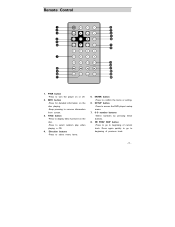Polaroid PDV-0700 Support Question
Find answers below for this question about Polaroid PDV-0700 - 7" Portable DVD Player.Need a Polaroid PDV-0700 manual? We have 1 online manual for this item!
Question posted by samuelebanfield on October 26th, 2022
Where Can I Buy This Part For My Player. This Is All I Need
Hello, I can't seem to find this part anywhere on the web. It looks like around the time I had it a piece was chipped off . Can this part be bought on your site? Any help would be great. please see attached.Thanks, SAm
Current Answers
Answer #1: Posted by SonuKumar on October 27th, 2022 9:38 AM
https://www.ebay.com/itm/284409935081
https://www.sears.com/t-power-chargerpowersupplycord-9v-ac-adapter-for-polaroid/p-A087686163
Please respond to my effort to provide you with the best possible solution by using the "Acceptable Solution" and/or the "Helpful" buttons when the answer has proven to be helpful.
Regards,
Sonu
Your search handyman for all e-support needs!!
Related Polaroid PDV-0700 Manual Pages
Similar Questions
Where Can I Find A Battery For A Polaroid Dvd Player Pdv-0700
(Posted by Anonymous-172117 1 year ago)
Where Can I Find This Part For My Portable Dvd Player? It Looks Like The Top W
where can I buy this? It seems like a piece got chipped off. Please see attached. Everything seems t...
where can I buy this? It seems like a piece got chipped off. Please see attached. Everything seems t...
(Posted by samuelebanfield 2 years ago)
I Am Looking To Buy A Another Battery For My Portable Dvd Player
(Posted by ldojao 10 years ago)
I Dropped My Polaroid Portable Dvd Player. It Is Pdm-0817.i Need A Repair Manual
I need a repair manual for my Polaroid DVD player PDM-0817. I dropped it and it doesn't charge and t...
I need a repair manual for my Polaroid DVD player PDM-0817. I dropped it and it doesn't charge and t...
(Posted by logayton 12 years ago)
Can My Polaroid Portable Dvd Player Be Charged Through The Usb Port?
(Posted by Anonymous-32389 12 years ago)