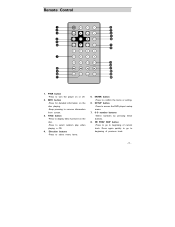Polaroid PDV-0700 Support Question
Find answers below for this question about Polaroid PDV-0700 - 7" Portable DVD Player.Need a Polaroid PDV-0700 manual? We have 1 online manual for this item!
Question posted by Anonymous-173419 on January 13th, 2023
How Do You Charge The Device
The person who posted this question about this Polaroid product did not include a detailed explanation. Please use the "Request More Information" button to the right if more details would help you to answer this question.
Current Answers
Answer #1: Posted by SonuKumar on January 13th, 2023 7:33 AM
Please respond to my effort to provide you with the best possible solution by using the "Acceptable Solution" and/or the "Helpful" buttons when the answer has proven to be helpful.
Regards,
Sonu
Your search handyman for all e-support needs!!
Related Polaroid PDV-0700 Manual Pages
Similar Questions
Where Can I Find A Battery For A Polaroid Dvd Player Pdv-0700
(Posted by Anonymous-172117 1 year ago)
Where Can I Find This Part For My Portable Dvd Player? It Looks Like The Top W
where can I buy this? It seems like a piece got chipped off. Please see attached. Everything seems t...
where can I buy this? It seems like a piece got chipped off. Please see attached. Everything seems t...
(Posted by samuelebanfield 2 years ago)
I Have A 7'portable Dvd Player Pdm-0723
the screen is upside down and I don't know how to fix it
the screen is upside down and I don't know how to fix it
(Posted by wertfamily5 11 years ago)
I Dropped My Polaroid Portable Dvd Player. It Is Pdm-0817.i Need A Repair Manual
I need a repair manual for my Polaroid DVD player PDM-0817. I dropped it and it doesn't charge and t...
I need a repair manual for my Polaroid DVD player PDM-0817. I dropped it and it doesn't charge and t...
(Posted by logayton 12 years ago)
Can My Polaroid Portable Dvd Player Be Charged Through The Usb Port?
(Posted by Anonymous-32389 12 years ago)