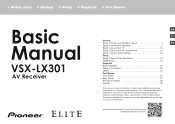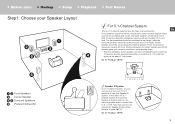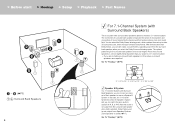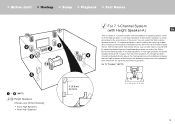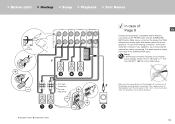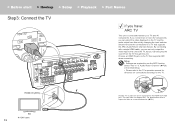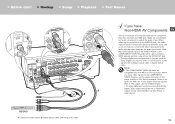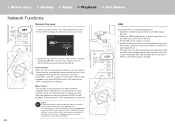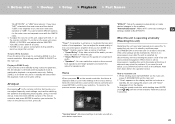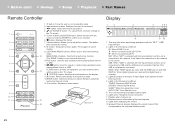Pioneer VSX-LX301 Support and Manuals
Get Help and Manuals for this Pioneer item

View All Support Options Below
Free Pioneer VSX-LX301 manuals!
Problems with Pioneer VSX-LX301?
Ask a Question
Free Pioneer VSX-LX301 manuals!
Problems with Pioneer VSX-LX301?
Ask a Question
Most Recent Pioneer VSX-LX301 Questions
Reset Pioneer Vsx-lx301
Hello, I need to reset pioneer vsx-lx301 thank y
Hello, I need to reset pioneer vsx-lx301 thank y
(Posted by Onegbook 3 years ago)
Pioneer VSX-LX301 Videos
Popular Pioneer VSX-LX301 Manual Pages
Pioneer VSX-LX301 Reviews
We have not received any reviews for Pioneer yet.