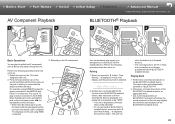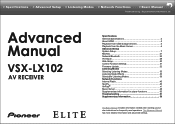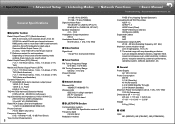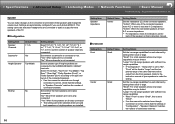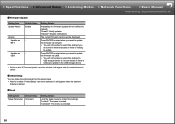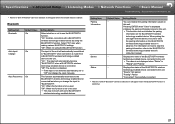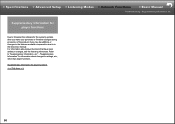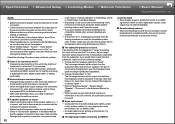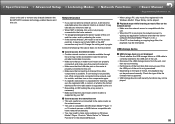Pioneer VSX-LX102 Support and Manuals
Get Help and Manuals for this Pioneer item

View All Support Options Below
Free Pioneer VSX-LX102 manuals!
Problems with Pioneer VSX-LX102?
Ask a Question
Free Pioneer VSX-LX102 manuals!
Problems with Pioneer VSX-LX102?
Ask a Question
Pioneer VSX-LX102 Videos
Popular Pioneer VSX-LX102 Manual Pages
Pioneer VSX-LX102 Reviews
We have not received any reviews for Pioneer yet.