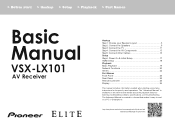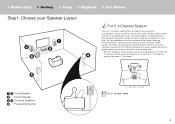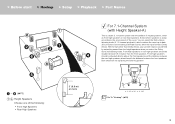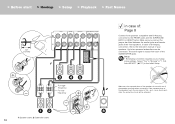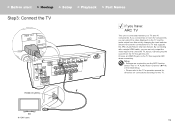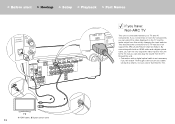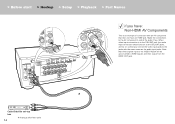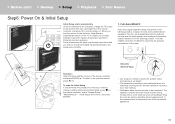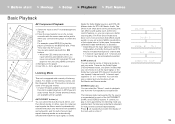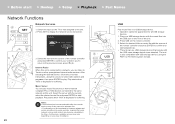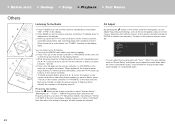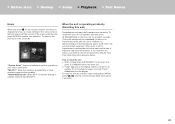Pioneer VSX-LX101 Support and Manuals
Get Help and Manuals for this Pioneer item

View All Support Options Below
Free Pioneer VSX-LX101 manuals!
Problems with Pioneer VSX-LX101?
Ask a Question
Free Pioneer VSX-LX101 manuals!
Problems with Pioneer VSX-LX101?
Ask a Question
Most Recent Pioneer VSX-LX101 Questions
How To Reset The Receiver Pioneer Elite Vex-lx101
the network light stays solid and it won't play
the network light stays solid and it won't play
(Posted by baparker357 4 years ago)
Sourround
surround is not working. Although we have calibrated all 5 speakers, the sourround. Is not working. ...
surround is not working. Although we have calibrated all 5 speakers, the sourround. Is not working. ...
(Posted by cmoralesrecinos 6 years ago)
Pioneer VSX-LX101 Videos

I can finally plug all my devices! - Pioneer VSX-LX101 A/V Receiver.
Duration: 8:54
Total Views: 2,468
Duration: 8:54
Total Views: 2,468
Popular Pioneer VSX-LX101 Manual Pages
Pioneer VSX-LX101 Reviews
We have not received any reviews for Pioneer yet.