Pioneer VSX-D812K Support and Manuals
Get Help and Manuals for this Pioneer item
This item is in your list!

View All Support Options Below
Free Pioneer VSX-D812K manuals!
Problems with Pioneer VSX-D812K?
Ask a Question
Free Pioneer VSX-D812K manuals!
Problems with Pioneer VSX-D812K?
Ask a Question
Popular Pioneer VSX-D812K Manual Pages
Owner's Manual - Page 4


Contents
01 Before you start
Checking what's in the box 6 Installing the receiver 6 Making cable connections 6 Loading the batteries 6 Operating range of the remote control unit 7
02 5 minute guide
Introduction to home theater 8 Listening to Surround Sound 9 Using the Quick Setup 13
03 Connecting up
Audio/Video cords 15 S-video cables 15 Component video cords 15 Digital audio...
Owner's Manual - Page 5


... recording . . . . 57
09 Controlling the rest of your system
Setting the remote to control other components 58 Selecting preset codes directly 58 Clearing all the remote control settings . . . 59 Direct function 59 Controls for TVs 60 Controls for other components 61 Preset Code List 63
10 Additional information
Troubleshooting 65 Resetting the main unit 67 Specifications 68
Cleaning the...
Owner's Manual - Page 9
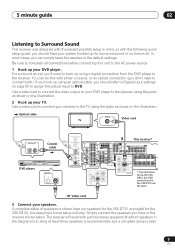
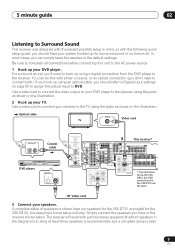
... SEE INSTRUCTION
MANUAL
MONITOR
IN
PLAY
R AUDIO L
S-VIDEO
S
OUT
R FRONT L B
DVD IN / LD FRONT
D V D 7.1CH REC INPUT
CD-R IN / TAPE
/ MD
SUB WOOFER
PREOUT
* The illustration shows the VSXD812, but DVD connections for surround sound in no time at least three speakers is recommended, and a complete setup is shown here (six speakers for the VSX-D712...
Owner's Manual - Page 12
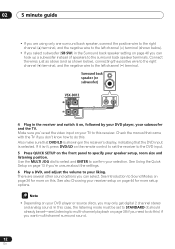
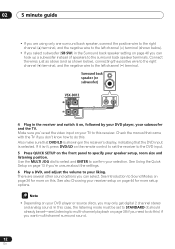
... how to do this . 02
5 minute guide
• If you are several other sound options you can hook up a subwoofer instead of speakers to the surround back speaker terminals. Surround back speaker (or subwoofer)
VSX-D812
R SURROUND BACK L
4 Plug in the Surround back speaker setting on your speaker setup, room size and listening position. If...
Owner's Manual - Page 13
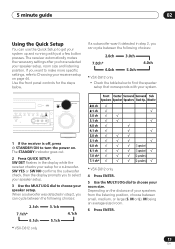
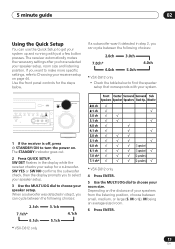
... more specific settings, refer to Choosing your speaker setup. LISTENING...settings after you have selected your speakers from the listening position, choose between the following choices:
2.1ch 7.1ch*
6.1ch * VSX-D812 only
3.1ch 5.1ch
4.1ch
* VSX-D812 only
4 Press ENTER.
5 Use the MULTI JOG dial to choose your system.
5 minute guide
02
Using the Quick Setup
You can use the Quick Setup...
Owner's Manual - Page 17
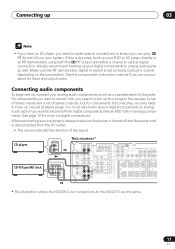
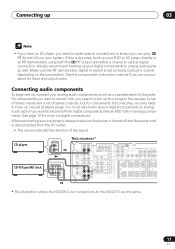
...
VIDEO
IN CONTROL
OUT
MONITOR OUT...set of stereo inputs and a set of the signal. PREOUT
R
L
OUT VCR / DVR
IN
TV/ SAT
IN
DVD / LD
IN
S-VIDEO
SURROUND BACK
Y
S
R FRONT
P
E
A K
A
E
R
S
PB L
PR CENTER
Y
PB
PR
(T V / SAT)IN ø
R FRONT SU
R SURROUND BACK L
RS
SINGLE SEE INSTRUCTION
MANUAL
* The illustration shows the VSX-D812, but for more on the connection). Connecting...
Owner's Manual - Page 18
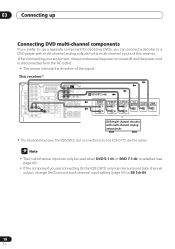
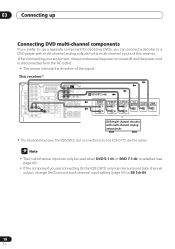
... / MD
VIDEO
IN CONTROL
OUT
MONITOR OUT SUB W. When connecting your equipment, always make sure the power is turned off and the power cord is selected (see page 43).
• If the component you are connecting (to the VSX-D812) only has one surround back channel output, change the Surround back channel input setting (page 50...
Owner's Manual - Page 19
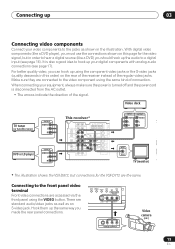
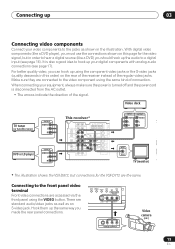
...connection.
When connecting your digital components with analog audio connections (see page 16).
SIGNAL MIDNIGHT/ SELECT LOUDNESS SPEAKERS
SB CH MODE
TONE
QUICK SETUP... SEE INSTRUCTION
MANUAL
IN
PLAY
R AUDIO L
S-VIDEO
S
VIDEO
TV (monitor)
* The illustration shows the VSX-D812, but connections for ...CD-R IN / TAPE / MD
VIDEO
IN CONTROL
OUT
MONITOR OUT SUB W. Video deck
TV ...
Owner's Manual - Page 22
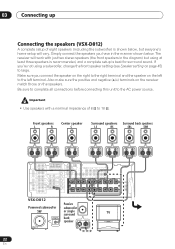
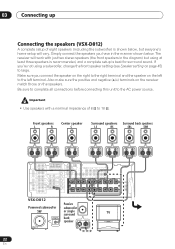
...BACK
IN CONTROL
OUT
MONITOR OUT SUB W. 03
Connecting up
Connecting the speakers (VSX-D812)
A complete setup of 8 Ω to 16 Ω. PREOUT
R
L
OUT VCR / DVR
IN
TV/ SAT
IN
DVD/ LD
IN
S-VIDEO
SURROUND BACK
Y
S
R FRONT
P
E
A K
A
E
R
S
PB L
PR CENTER
Y
PB
PR
(T V / SAT)IN ø
R
R
FRONT SURROUND CENTER
R SURROUND BACK L
R SURROUND L
SINGLE SEE INSTRUCTION
MANUAL...
Owner's Manual - Page 23


...SPEAKERS button on the front panel to speaker manual for details.)
A and B speaker systems
The receiver has two speaker systems: A and B. Connecting up a subwoofer instead of speakers to the ...page 12).
• If you select subwoofer (SB SW) in the Surround back speaker setting on page 46 you should be placed near a wall; In this unit to the left...supporting the full speaker setup.
Owner's Manual - Page 28


... devices via the CONTROL OUT terminals on the receiver. OUT
IN
CONTROL
Receiver
CONTROL IN OUT
Remote control unit
Other Pioneer products with CONTROL terminals
Connect to the other Pioneer components at the receiver's remote sensor.
03
Connecting up
Operating other Pioneer
components
By connecting a control cord (optional), you can point the remote controls of other compatible...
Owner's Manual - Page 54
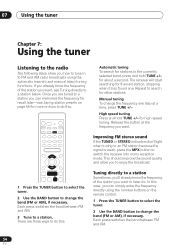
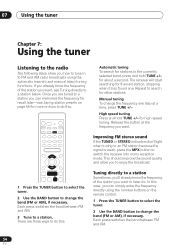
...manual (step) tuning functions. for the next station, stopping when it has found one step at the frequency you want.
This should improve the sound quality and allow you to search for stations in to FM and AM radio broadcasts using the number buttons on the remote control... the frequency for recall later-see Tuning directly to . Manual tuning To change the band (FM or AM), if necessary...
Owner's Manual - Page 65


... with this component, check the points below , ask your nearest Pioneer authorized service center or your dealer for trouble and malfunctions.
If you think that there is connected correctly (refer to Connecting up on page 15). • Press MUTE on the remote control to your nearest Pioneer authorized service center or your dealer to the wall outlet. • Disconnect...
Owner's Manual - Page 66


... to the type of connections made. (refer to page 37). • Set the digital input settings correctly (refer to page 50). • Make digital connections (refer to page 16) and set for surround back sound.
The display is played back. Noise during playback, noise
is output. disappears.
Can't operate the remote control.
• Replace the batteries (refer to...
Owner's Manual - Page 69


Furnished parts AM loop antenna 1 FM wire antenna 1 AA/R6 dry cell batteries 2 Remote control 1 These operating instructions 1
• Specifications and the design are subject to possible modifications without package)
VSX-D812 10.5 kg (23.1 lb) VSX-D712 9.0 kg (19.8 lb)
Cleaning the unit
• Use a polishing cloth or dry cloth to the Federal Trade Commission's Trade Regulation rule...
Pioneer VSX-D812K Reviews
Do you have an experience with the Pioneer VSX-D812K that you would like to share?
Earn 750 points for your review!
We have not received any reviews for Pioneer yet.
Earn 750 points for your review!
