Pioneer VSX-D712K Support and Manuals
Get Help and Manuals for this Pioneer item
This item is in your list!

View All Support Options Below
Free Pioneer VSX-D712K manuals!
Problems with Pioneer VSX-D712K?
Ask a Question
Free Pioneer VSX-D712K manuals!
Problems with Pioneer VSX-D712K?
Ask a Question
Popular Pioneer VSX-D712K Manual Pages
Owner's Manual - Page 4


Contents
01 Before you start
Checking what's in the box 6 Installing the receiver 6 Making cable connections 6 Loading the batteries 6 Operating range of the remote control unit 7
02 5 minute guide
Introduction to home theater 8 Listening to Surround Sound 9 Using the Quick Setup 13
03 Connecting up
Audio/Video cords 15 S-video cables 15 Component video cords...
Owner's Manual - Page 5


... the rest of your system
Setting the remote to control other components 58 Selecting preset codes directly 58 Clearing all the remote control settings . . . 59 Direct function 59 Controls for TVs 60 Controls for other components 61 Preset Code List 63
10 Additional information
Troubleshooting 65 Resetting the main unit 67 Specifications 68
Cleaning the unit...
Owner's Manual - Page 9
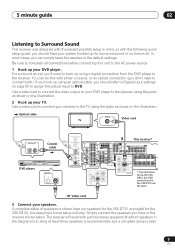
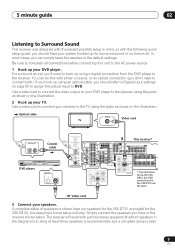
... INSTRUCTION
MANUAL
MONITOR
IN
PLAY
R AUDIO L
S-VIDEO
S
OUT
R FRONT L B
DVD IN / LD FRONT
D V D 7.1CH REC INPUT
CD-R IN / TAPE
/ MD
SUB WOOFER
PREOUT
* The illustration shows the VSXD812, but DVD connections for the VSX-D812), but everyone's home setup will work with either a coaxial, or an optical connection (you should refer to Digital input settings...
Owner's Manual - Page 12
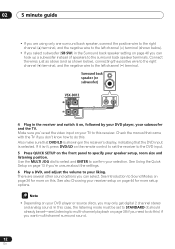
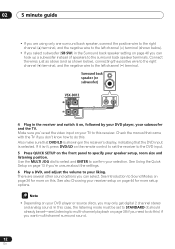
... subwoofer (SB SW) in the receiver's display, indicating that the DVD input is selected.
See Using the Quick Setup on your TV to this . 02
5 minute guide
• If you are several...manual that DVD/LD is showing in the Surround back speaker setting on page 46 you can select. Also make sure that came with the TV if you need to specify your receiver setup on page 44 for more setup...
Owner's Manual - Page 13
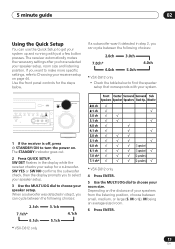
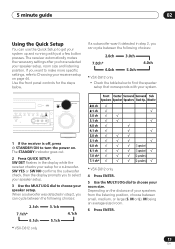
...
S-VIDEO
VIDEO
L AUDIO R
ENTER
MULTI JOG
MASTER VOLUME
DOWN
UP
1 If the receiver is off, press STANDBY/ON to Choosing your speaker setup, room size and listening position. The receiver automatically makes the necessary settings after you want to make more specific settings, refer to turn the power on page 44. If a subwoofer wasn't detected in...
Owner's Manual - Page 17
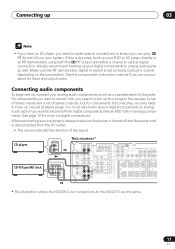
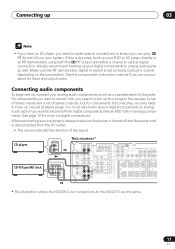
...248;
R FRONT SU
R SURROUND BACK L
RS
SINGLE SEE INSTRUCTION
MANUAL
* The illustration shows the VSX-D812, but for more on the connection).
You must also hook...receiver (a set of stereo inputs and a set of stereo outputs), but connections for the VSX-D712 are unsure about its input and output jacks. See the component's instruction manual if you are the same.
17
En If this is set...
Owner's Manual - Page 18
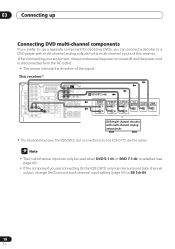
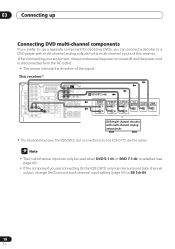
...VSX-D812 onlyBACK
PB L
PR CENTER
Y
PB
PR
(T V / SAT)IN ø
R
R
FRONT SURROUND CENTER
Y
PB
PR
R(T SVU/ RSRATO)UINNøD BACK
R SURROUND BACK
L L
FROROFNUTRTORRSPUNRSSRUROUUTURRTNRRDOOUUCNNEDDNTELLR
SUORURTRROPUUFFRRNTOONNDTT
L
L
SINGLE
SEE INSTRUCTION
MANUAL...
• The arrows indicate the direction of this receiver. This receiver*
IN DIGITAL
OUT OPT IN
OPT 2
OUT
(...
Owner's Manual - Page 19
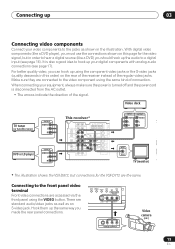
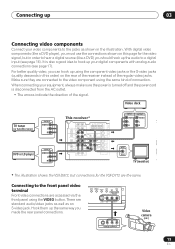
... SURROUND BACK L
R SURROUND L
SINGLE SEE INSTRUCTION
MANUAL
IN
PLAY
R AUDIO L
S-VIDEO
S
VIDEO
TV (monitor)
* The illustration shows the VSX-D812, but in the illustration. There are ...or LD player
OUTPUT
VIDEO L R
INPUT
OUTPUT
This receiver*
VIDEO VIDEO
IN DIGITAL
OUT OPT IN
L
L...SELECT LOUDNESS SPEAKERS
SB CH MODE
TONE
QUICK SETUP
MULTI JOG VIDEO INPUT
S-VIDEO
VIDEO
L AUDIO...
Owner's Manual - Page 21


...
21
En Connecting up
03
Connecting the speakers (VSX-D712)
A complete setup of 8 Ω to the AC power source.
• Use speakers with just two stereo speakers (the front speakers in the manner shown below , but using a subwoofer, change the front speaker setting (see Speaker setting on page 45) to the left to large...
Owner's Manual - Page 22
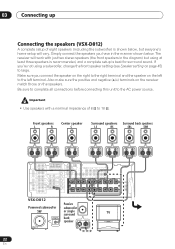
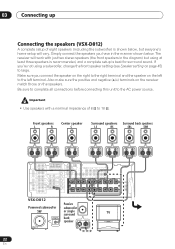
...248;
R
R
FRONT SURROUND CENTER
R SURROUND BACK L
R SURROUND L
SINGLE SEE INSTRUCTION
MANUAL
R FRONT L B
AC OUTLET
VSX-D812
Passive
Powered subwoofer subwoofer
SW
or single
surround
TV
INPUT
back
speaker D V D...setup will work with just two stereo speakers (the front speakers in the manner shown below , but using a subwoofer, change the front speaker setting (see Speaker setting...
Owner's Manual - Page 23


...If you select subwoofer (SB SW) in the Surround back speaker setting on page 12).
Speaker terminals
1
2
3
3/8 in mind....Press the SPEAKERS button on stands to speaker manual for details.)
A and B speaker systems
The receiver has two speaker systems: A and B....speaker wire is the main system supporting the full speaker setup. Some should also follow the guidelines on speaker ...
Owner's Manual - Page 27


... the wall socket when not in the cord or tie it damaged, ask your nearest Pioneer authorized service center or your hands are not likely to the AC outlet in a while.
A damaged power cord can also cause the receiver to the proper speaker size. Total electrical power consumption of furniture, etc., on and...
Owner's Manual - Page 46


...-CL-S
• To select SB L, you must let the receiver know if surround back speaker(s) have connected a surround back subwoofer (VSXD812), you should match your setup. Subwoofer setting
You can send these sounds to the speakers. YES
PLUS
NO
Surround back speaker setting
• Default setting: S (VSX-D812), (VSXD712)
You must have a subwoofer, the large (L) speakers...
Owner's Manual - Page 51


... tone is that you're trying to adjust) tone will allow you 're done. RECEIVER
ENTER MCACC SETUP
R
C
LS
SW
SB
RS
4 Specify the distance from your left speaker tone and...and use the Multi-Channel Acoustic Calibration (MCACC) system to adjust each speaker.
Setting up the receiver
06
Manually calibrating your
listening area (MCACC)
You can achieve an overall balance defined by ...
Owner's Manual - Page 55


...convenient to have the receiver store the frequency .../
SB CH
SELECT LOUDNESS SPEAKERS MODE
TONE
QUICK SETUP
MULTI JOG VIDEO INPUT
S-VIDEO
VIDEO
L AUDIO ...station. When saving an FM frequency, the MPX setting (see page 54) is also stored. For... stored in three banks, or classes, (A, B and C) of manually tuning in each .
STATION
TUNING
ADVANCED STEREO/ STANDARD SURROUND DIRECT
SIGNAL...
Pioneer VSX-D712K Reviews
Do you have an experience with the Pioneer VSX-D712K that you would like to share?
Earn 750 points for your review!
We have not received any reviews for Pioneer yet.
Earn 750 points for your review!
