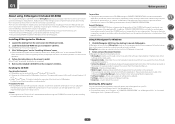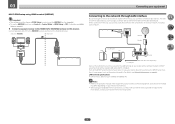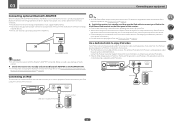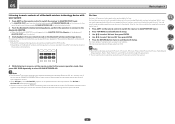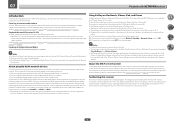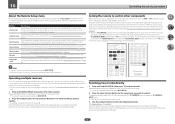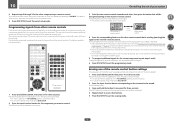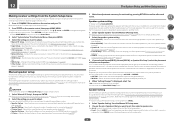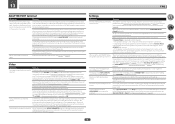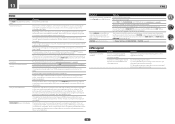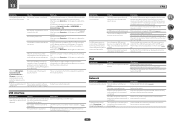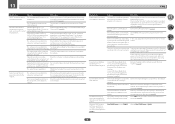Pioneer VSX-1123-K Support and Manuals
Get Help and Manuals for this Pioneer item

View All Support Options Below
Free Pioneer VSX-1123-K manuals!
Problems with Pioneer VSX-1123-K?
Ask a Question
Free Pioneer VSX-1123-K manuals!
Problems with Pioneer VSX-1123-K?
Ask a Question
Pioneer VSX-1123-K Videos

Review Pioneer AV Receiver Featuring 3D and 4K Ultra HD Up-scaling 7.2 Channel Multi-Zone - VSX-1123
Duration: 2:04
Total Views: 48
Duration: 2:04
Total Views: 48
Popular Pioneer VSX-1123-K Manual Pages
Pioneer VSX-1123-K Reviews
We have not received any reviews for Pioneer yet.