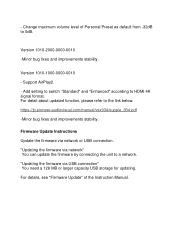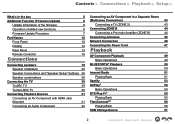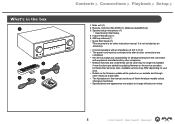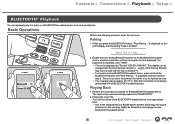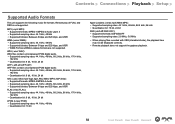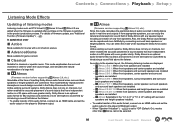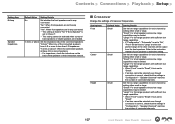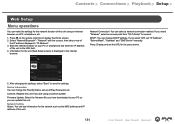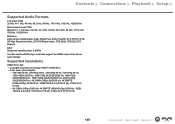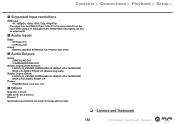Pioneer VSX-934 Support and Manuals
Get Help and Manuals for this Pioneer item

View All Support Options Below
Free Pioneer VSX-934 manuals!
Problems with Pioneer VSX-934?
Ask a Question
Free Pioneer VSX-934 manuals!
Problems with Pioneer VSX-934?
Ask a Question
Pioneer VSX-934 Videos

Pioneer VSX-934 7.2-ch Network AV Receiver VS Pioneer VSX-834 7.2-Channel AV Receiver
Duration: 1:35
Total Views: 445
Duration: 1:35
Total Views: 445
Popular Pioneer VSX-934 Manual Pages
Pioneer VSX-934 Reviews
We have not received any reviews for Pioneer yet.