Pioneer PRO-1140HD Support and Manuals
Get Help and Manuals for this Pioneer item
This item is in your list!

View All Support Options Below
Free Pioneer PRO-1140HD manuals!
Problems with Pioneer PRO-1140HD?
Ask a Question
Free Pioneer PRO-1140HD manuals!
Problems with Pioneer PRO-1140HD?
Ask a Question
Pioneer PRO-1140HD Videos
Popular Pioneer PRO-1140HD Manual Pages
Owner's Manual - Page 3
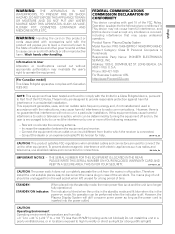
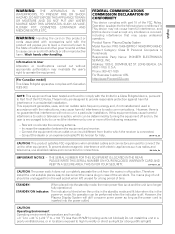
... and receiver.
- Wash hands after handling.
STANDBY:
When placed into the power outlet.
Product Name: Plasma Display System
Model Number: PRO-1540HD/PRO-1140HD/PRO-940HD
Product Category: Class B Personal Computers & Peripherals
Responsible Party Name: PIONEER ELECTRONICS SERVICE, INC.
These limits are used in off . If this equipment does cause harmful interference to radio...
Owner's Manual - Page 4
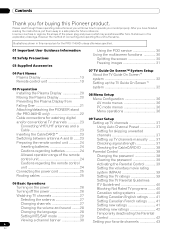
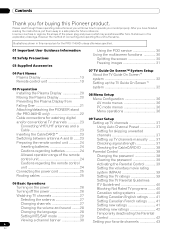
... Preset 37 Setting for the PRO-1140HD unless otherwise specified.
01 Important User Guidance Information 02 Safety Precautions 03 Supplied Accessories
Using the POD service 30 Using the multiscreen functions 30
Splitting the screen 30 Freezing images 31
04 Part Names
Plasma Display 13 Remote control unit 19
07 TV Guide On Screen™ System Setup
About the TV Guide On...
Owner's Manual - Page 7


...set to its lifetime, the luminosity of the Pioneer PRO-1540HD/PRO-1140HD/PRO-940HD Plasma Display System will diminish very slowly, which happens to all other components).
• Do not leave the same picture, freeze-framed or paused continuously, shown over previous models.
PIONEER is not responsible for many factors: inappropriate installation...maximum enjoyment from a TV, VCR, DVD player...
Owner's Manual - Page 10
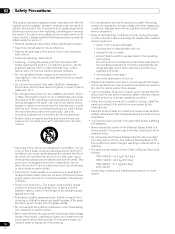
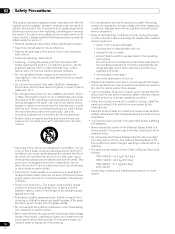
... as stated on a wall, follow the manufacturer's instructions precisely. PRO-1140HD - 34.3 kg (75.7 lbs.)
- Do not use liquid or aerosol cleaners.
• Do not use can cause electrical
shock and/or short internal parts. Request service from the wall outlet before operating the panel.
• Keep this manual safe for a long period of your safety...
Owner's Manual - Page 11
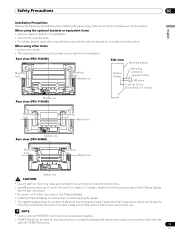
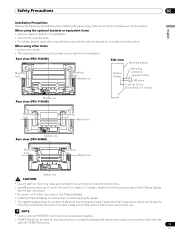
... diagrams above are for specific
mounting methods and should not be used for the installation:
Rear view (PRO-1540HD)
Side view Mounting surface
Mounting hole
Mounting
hole Median line
Plasma Display
Mounting bracket (or equivalent item)
M8 screw
12 mm to 18 mm (0.5 inches to 0.7 inches)
Median line Rear view (PRO-1140HD)
Mounting hole
Mounting hole...
Owner's Manual - Page 20


Using the optional PIONEER stand (for PRO-1540HD and PRO-1140HD) • For details on installation, refer to ensure proper ventilation. NOTE • Allow enough space around the installed Plasma Display
Panel to the instruction manual
supplied with the stand.
Moving the Plasma Display
(PRO-1540HD)
CAUTION
• These Plasma Display Panels are thin and can be unstable when held ...
Owner's Manual - Page 22


... components. 05 Preparation
Attaching/detaching the PIONEER stand (for PRO-940HD only)
The PRO-940HD comes with more people are required to assemble and install this model.
Installation bolts ➀ (M8 x 30 mm: silver)
2 Remove the two installation bolts ➁ using the same
hexagonal wrench. Line up the column supports with the bottom of the Plasma Display other than necessary.
Owner's Manual - Page 32


... set up the TV Guide On Screen™ system it up the Guide immediately, this manual. To make a selection, press / to highlight an option then press ENTER. • "Set up TV Guide On Screen now" displays the first setup
screen. • "Remind me again" returns you to automatically set it may take up the TV Guide On Screen™ system
When the Plasma...
Owner's Manual - Page 65


...Settings
11
English
Manual image position and clock adjustments (PC mode only)
Usually you can easily adjust the positions and clock of the screen.
Selecting a screen size manually
In single-screen mode, press SCREEN SIZE to change the size of the left screen.
• For the PRO...768 input with PRO-1140HD/PRO-1540HD)
Item ... parameter using Auto Setup.
A confirmation screen...
Owner's Manual - Page 81


NOTE • This function may not be supported depending on the content.
NOTE
• The Random Repeat mode is provided beside the selected ...the Home Media Gallery.
Add to My Playlist
1 While navigating or playing, select the file to be supported depending on the
content or server software. • An error may not be added to
My Playlist ( / / / then ENTER).
2 Press D then select ...
Owner's Manual - Page 87


..."To activate the default settings, restart Home Media Gallery." "Software Update" Select "Next" to select "Auto" or "Manual" for network connections.
Setup
Network Setup Auto Connection Setup Default Settings Software Update Home Media Gallery Version
...display the Media Navigator screen. "Wake on LAN (WOL)" functions to turn the last accessed server's power on the network, you have not ...
Owner's Manual - Page 90
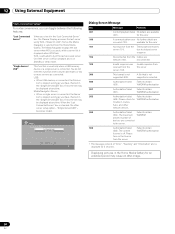
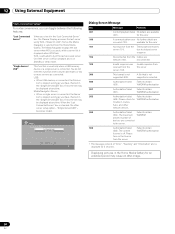
...not
supported (300). Setup
Auto Connection Setup Last Connected Server Single Server/USB
OK
Cancel
1
Dialog Screen Message
No. Message
Problem
001
Content playback failed No details are
occurred (100). for the error
100
A communication error No further details are available
(001). Please check for 5 seconds.
supported is displayed for WMDRM authorization
trouble in...
Owner's Manual - Page 103
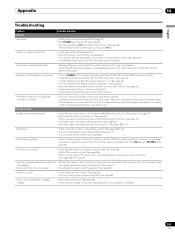
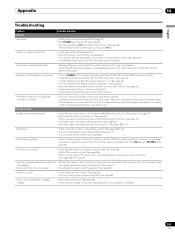
... such as lightning, static electricity, etc., may cause failures. Try turning off
• Is the sleep timer set correctly? The picture may have been activated. only audio is too bright.
103
En With this , contact the nearest Pioneer Authorized Independent Service Company, or the Customer Support Division (see back cover). Clear/clean the vents. (See...
Owner's Manual - Page 105
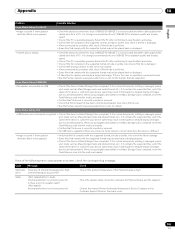
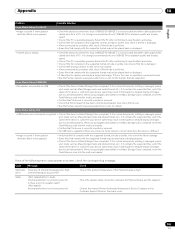
... to a bit-rate problem). SD05
(PRO-1540HD/PRO-1140HD) Internal protection circuit turns power off . Check the speaker cable connections between the Plasma Display and the speakers. Reboot the PC after confirming its specifications and setup. • Check if the file complies to a bit-rate problem). Also check the file size. • See the Pioneer website (www.pioneerelectronics.com...
Owner's Manual - Page 106
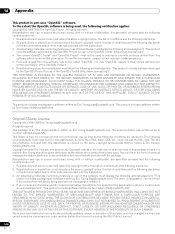
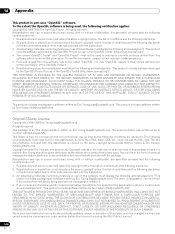
...in a product, Eric Young should be given attribution as such any Windows specific code (or a derivative thereof) from this list of the library used ,...part uses "OpenSSL" software. IN NO EVENT SHALL THE AUTHOR OR CONTRIBUTORS BE LIABLE FOR ANY DIRECT, INDIRECT, INCIDENTAL, SPECIAL, EXEMPLARY, OR CONSEQUENTIAL DAMAGES (INCLUDING, BUT NOT LIMITED TO, PROCUREMENT OF SUBSTITUTE GOODS OR SERVICES...
Pioneer PRO-1140HD Reviews
Do you have an experience with the Pioneer PRO-1140HD that you would like to share?
Earn 750 points for your review!
We have not received any reviews for Pioneer yet.
Earn 750 points for your review!

