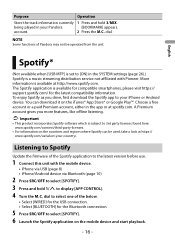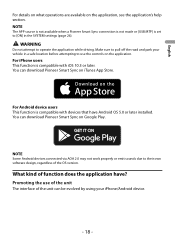Pioneer MVH-S312BT Support and Manuals
Get Help and Manuals for this Pioneer item

View All Support Options Below
Free Pioneer MVH-S312BT manuals!
Problems with Pioneer MVH-S312BT?
Ask a Question
Free Pioneer MVH-S312BT manuals!
Problems with Pioneer MVH-S312BT?
Ask a Question
Most Recent Pioneer MVH-S312BT Questions
How Do I Find Operating Instructions For My Pioneer S312 Stereo?
(Posted by falkquentin 1 year ago)
Wiring Harness, Is There A Harness That Works With A 'pioneer Mvh-s312bt
Thank you for your time, Ralph Myers
Thank you for your time, Ralph Myers
(Posted by bootheterror 2 years ago)
Pioneer MVH-S312BT Videos
Popular Pioneer MVH-S312BT Manual Pages
Pioneer MVH-S312BT Reviews
We have not received any reviews for Pioneer yet.