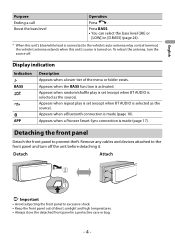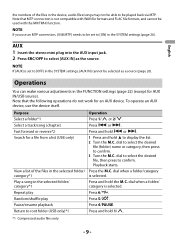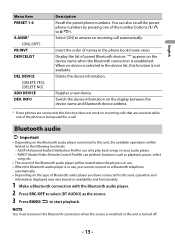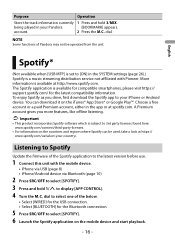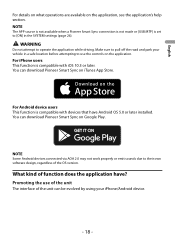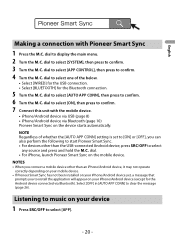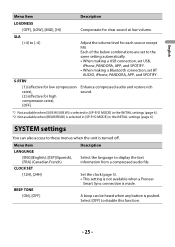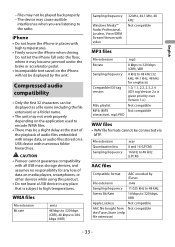Pioneer MVH-S312BT Support Question
Find answers below for this question about Pioneer MVH-S312BT.Need a Pioneer MVH-S312BT manual? We have 1 online manual for this item!
Question posted by falkquentin on September 9th, 2022
How Do I Find Operating Instructions For My Pioneer S312 Stereo?
The person who posted this question about this Pioneer product did not include a detailed explanation. Please use the "Request More Information" button to the right if more details would help you to answer this question.
Current Answers
Answer #1: Posted by SonuKumar on September 9th, 2022 9:35 PM
Please respond to my effort to provide you with the best possible solution by using the "Acceptable Solution" and/or the "Helpful" buttons when the answer has proven to be helpful.
Regards,
Sonu
Your search handyman for all e-support needs!!
Related Pioneer MVH-S312BT Manual Pages
Similar Questions
Need A Wiring Harness
I have a kEH P-2030 car radio and lost the wording harness and can't seem to find one is there a alt...
I have a kEH P-2030 car radio and lost the wording harness and can't seem to find one is there a alt...
(Posted by rondog5651 1 year ago)
Wiring Harness, Is There A Harness That Works With A 'pioneer Mvh-s312bt
Thank you for your time, Ralph Myers
Thank you for your time, Ralph Myers
(Posted by bootheterror 2 years ago)
Where Can I Get A Plug On Back Of Stereo Model Number Deh-x6500bt
(Posted by catmando263 8 years ago)
Pioneer Car Stereo Model Deh-p4000ub
Id like to recieve basic operating instructionS + most of all to find out how to set the clock for ...
Id like to recieve basic operating instructionS + most of all to find out how to set the clock for ...
(Posted by mbennett21 13 years ago)