Pioneer MVH-MS310BT Support and Manuals
Get Help and Manuals for this Pioneer item
This item is in your list!

View All Support Options Below
Free Pioneer MVH-MS310BT manuals!
Problems with Pioneer MVH-MS310BT?
Ask a Question
Free Pioneer MVH-MS310BT manuals!
Problems with Pioneer MVH-MS310BT?
Ask a Question
Pioneer MVH-MS310BT Videos
Popular Pioneer MVH-MS310BT Manual Pages
Owners Manual - Page 2


... ...7 USB/iPhone®/AUX 8 Bluetooth 10 Pandora 14 Spotify 16 Using Pioneer Smart Sync/APP 17 Audio Adjustments 21 Settings 21
FUNCTION settings 22 AUDIO settings 23 SYSTEM settings 25 ILLUMINATION settings 28 MIXTRAX settings 28
Additional Information 29
About this manual: • In the following instructions, a USB memory or USB audio player are referred to as
"USB device...
Owners Manual - Page 3


...turn off the power. Answering a call
Press any button.
- 3 -
Getting Started
Basic operation
MVH-MS310BT
(navigation)/LIST M.C. (multi-control) dial
SRC (source)/OFF
USB port
English
BASS BAND/
DISP... window
AUX input jack (3.5 mm stereo jack)
Optional remote control
The marine wired remote control CD-ME300 is sold separately.
Select a source
Press SRC/OFF repeatedly...
Owners Manual - Page 5


... file. Menu Item
LANGUAGE
[ENG](English), [ESP](Spanish), [FRA] (Canadian French)
CLOCK SET
Description Select the language to operate properly - dial to adjust the hour, then press to ... in [PW SAVE]), then turn the ignition off completely 10 seconds after installation, the setup menu appears in the following situations: -
Resetting the microprocessor
The microprocessor must...
Owners Manual - Page 6


...the M.C. dial to select [DEMO OFF], then press to confirm. NOTE These settings can be made at any time from the SYSTEM settings (page 25). Canceling the demonstration display (DEMO OFF)
1 Press the M.C....leads and RCA output. dial to select [QUIT :NO], then press to the first item of the setup menu, turn the M.C.
To return to confirm.
3 Press the M.C.
English
2 [QUIT :YES] appears...
Owners Manual - Page 7


...software
and updating, visit our website. Use in other areas may result in North America.
dial to select [BSM], then press to select a station. To seek a station manually 1 After ...used to select a preset station when [SEEK] is set to [PCH] in the
FUNCTION settings (page 22).
dial to select [FUNCTION], then press to initialize the unit settings. SYSTEM RESET [YES], [NO]
Select [YES] ...
Owners Manual - Page 8


...manually 1 While receiving the station you use an AOA connection, [APP CONTROL] needs to be set to [WIRED] (page 26) and [USB MTP] needs to be set to [OFF] (page 27) in the USB device/iPhone using the cable supplied with the device.
AOA connections A device running Android OS 8.0 or later do not support...from the device before OS 8.0) installed and also supports AOA (Android Open Accessory) ...
Owners Manual - Page 12
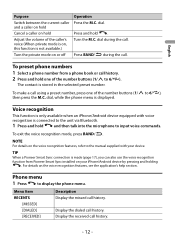
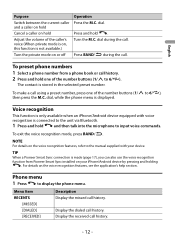
dial during the call history.
TIP When a Pioneer Smart Sync connection is only available when an iPhone/Android ...press the M.C. To preset phone numbers 1 Select a phone number from Pioneer Smart Sync installed on your device.
Press BAND/ during the call history. Phone menu
1 Press
to the manual supplied with voice
recognition is not available.)
Turn the private mode on ...
Owners Manual - Page 14


...use.
1 Connect this unit with Pioneer.
dial to select the desired
folder...and hold
or . More information is a music service not affiliated with the mobile device.
• ...settings (page 27).) Pandora music is available at http://www.pandora.com. Listening to be available.
However, depending on the connected device, these operations may not be able to Pandora
Update the firmware...
Owners Manual - Page 16


... [WIRED] for the USB connection. • Select [BLUETOOTH] for the latest compatibility information. More information is available for compatible smartphones, please visit https:// support.spotify...set to display [APP CONTROL]. 4 Turn the M.C. Purpose
Operation
Store the track information currently 1 Press and hold 1/ to [ON] in your -country/.
Listening to Spotify
Update the firmware...
Owners Manual - Page 18
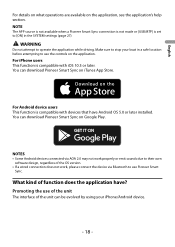
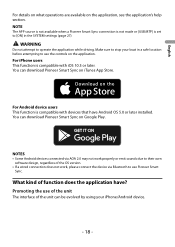
... Sync connection is not made or [USB MTP] is set to [ON] in a safe location before attempting to use of the unit The interface of function does the application have Android OS 5.0 or later installed. You can download Pioneer Smart Sync on the application. NOTES • Some Android devices connected via AOA 2.0 may...
Owners Manual - Page 20


... below.
• Select [WIRED] for the USB connection. • Select [BLUETOOTH] for the Android device connected via Bluetooth (page 10) Pioneer Smart Sync on your iPhone/Android...setting is set to [ON] or [OFF], you connect a mobile device other than an iPhone/Android device, it may not operate
correctly depending on your mobile device. • If Pioneer Smart Sync has not been installed...
Owners Manual - Page 22


dial to select the options, then press to the source. FUNCTION settings
The menu items vary according to confirm. LOCAL
FM: [OFF], [LV1], [LV2], [LV3], [LV4] Restrict the tuning station according to seek the stations one by one (manual tuning) or select a station from the preset channels.
SEEK [MAN], [PCH]
Assign or buttons...
Owners Manual - Page 27


... [PW SAVE] is being connected to the unit just for each device
The available sources differ depending on Pioneer Smart Sync connection, see page 17.
When Pioneer Smart Sync connection is NOT performed
Setting Value [WIRED]
[BLUETOOTH]
Device iPhone Android iPhone Android
Available source(s) iPhone, PANDORA, SPOTIFY USB (AOA) iPhone, PANDORA, SPOTIFY PANDORA, SPOTIFY...
Owners Manual - Page 32


...
communication error) has occurred. - Spotify
NOT FOUND → The Spotify application has not started
running yet. - Connect the unit and the device via USB hubs are not supported.
• Firmly secure the USB storage device before driving.
• Depending on the USB storage device, the following problems may vary. - Press BAND/ to make...
Owners Manual - Page 34


...playable, depending on the encoder.
iPhone 7 - iPhone SE - iPhone compatibility
This unit supports only the following iPhone models. Note that data is lost on the iPhone, even if that the hidden files in... to the iPhone manuals for information about the file/format compatibility.
• Audiobook, Podcast: Compatible CAUTION
Pioneer accepts no responsibility for - iPhone 6 Plus -
Pioneer MVH-MS310BT Reviews
Do you have an experience with the Pioneer MVH-MS310BT that you would like to share?
Earn 750 points for your review!
We have not received any reviews for Pioneer yet.
Earn 750 points for your review!

