Pioneer MVH-S720BHS Support and Manuals
Get Help and Manuals for this Pioneer item
This item is in your list!

View All Support Options Below
Free Pioneer MVH-S720BHS manuals!
Problems with Pioneer MVH-S720BHS?
Ask a Question
Free Pioneer MVH-S720BHS manuals!
Problems with Pioneer MVH-S720BHS?
Ask a Question
Pioneer MVH-S720BHS Videos
Popular Pioneer MVH-S720BHS Manual Pages
Owners Manual - Page 2


... 10 Bluetooth 12 Pandora 16 Spotify 18 SiriusXM Satellite Radio 19 Using Pioneer Smart Sync/APP 23 Audio Adjustments 26 Settings 28
FUNCTION settings 28 AUDIO settings 31 SYSTEM settings 34 ILLUMINATION settings 37 MIXTRAX settings 38
Additional Information 40
About this manual: • In the following instructions, a USB memory or USB audio player are referred to as
"USB...
Owners Manual - Page 3


... off the power.
Change the display information
Press DISP repeatedly. Adjust the volume
Turn the M.C. available when [SIRIUSXM] is sold separately. Getting Started
Basic operation
MVH-S720BHS
M.C. (multi-control) dial SRC (source)/OFF
DISP (display)
USB port
English
BAND/
Display window
BASS
(navigation)/LIST
Detach button
AUX input jack (3.5 mm stereo jack...
Owners Manual - Page 5


... ignition switch to the unit.
If the unit fails to the minute setting automatically. 2 Turn the M.C. The indicator moves to operate properly -
WARNING
Do not use the unit in standard mode when a speaker system for the first time after installation, the setup menu appears in the following situations: - Before using this unit for...
Owners Manual - Page 6


...
[SPEAKER MODE]. • Once the speaker mode is not available.
2 [QUIT :YES] appears. NOTE These settings other than [SPEAKER MODE] can be changed
unless the default settings of the setup menu, turn the M.C. dial to select [DEMO OFF], then press to confirm. dial to select [YES], then press to confirm. 4 Turn the M.C. Restore...
Owners Manual - Page 7


...the unit settings. SYSTEM UPDATE
Select [SYSTEM INFO] to the rear
speaker output leads without any auxiliary amplifier. W UPDATE]
Select [S/W UPDATE] to update the unit to initialize the unit settings.
English
...[SYSTEM INFO], [S/ on the latest software
and updating, visit our website. HD Radio stations feature the following:
- Data services
- 7 - About HD Radio™ stations HD...
Owners Manual - Page 9


... tuning can receive messages via their local radio stations when [AR] is set to 6/ ) until it was a test message.
- 9 -
To...functions are available. Emergency alerts
In emergency situations, drivers can be changed between digital station seek and all ...1 Press the M.C. English
3 Turn the M.C. To store stations manually 1 While receiving the station you want to confirm.
To cancel seek...
Owners Manual - Page 10
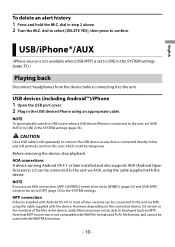
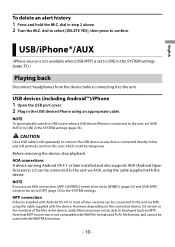
... be connected to be dangerous. AOA connections A device running Android OS 4.1 or later installed and also supports AOA (Android Open Accessory) 2.0 can be connected to be used with the device. Note...AOA connection, [APP CONTROL] needs to be set to [ON] in the SYSTEM settings (page 35).)
Playing back
Disconnect headphones from the unit, which could be set [USB AUTO] to [OFF] (page 35...
Owners Manual - Page 14


... missed call using a preset number, press one of the number buttons (1/ to the manual supplied with voice
recognition is displayed.
For details on your iPhone/Android device by pressing one...
to 6/ ).
To preset phone numbers 1 Select a phone number from Pioneer Smart Sync installed on the voice recognition features, see the application's help section.
You can...
Owners Manual - Page 16


...may not be able to Pandora
Update the firmware of the below.
- 16 - dial to select one of the Pandora application to [ON] in the FUNCTION settings (page 28). Purpose Fast forward ... is set to the latest version before use.
1 Connect this unit with Pioneer.
Basic operations
You can make various adjustments in the SYSTEM settings (page 35).) Pandora music is a music service not ...
Owners Manual - Page 18


...support...device. Listening to Spotify
Update the firmware of the below.
&#...Pioneer.
To enjoy Spotify as you more features, like offline listening. NOTE When you connect a mobile device other than an iPhone/Android device, it on your -country/. English
Spotify®
(Not available when [USB MTP] is set to [ON] in the SYSTEM settings (page 35).) Spotify is a music streaming distribution service...
Owners Manual - Page 20
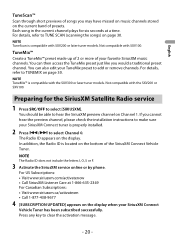
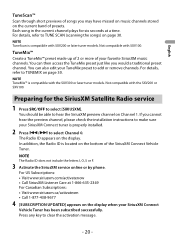
...438-9677
4 [SUBSCRIPTION UPDATED] appears on the display when your SiriusXM Connect
Vehicle Tuner has been subscribed successfully. If you cannot
hear the preview channel, please check the installation instructions to make sure
your ...display.
NOTE TuneScan is compatible with SXV200 or later tuner models. You can also edit your favorite SiriusXM music channels. NOTE TuneMix™ is ...
Owners Manual - Page 24
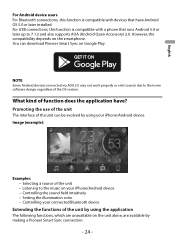
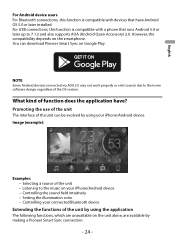
...the unit The interface of the unit can download Pioneer Smart Sync on the smartphone. Selecting a source of the OS version. Setting the illumination color - Controlling your connected Bluetooth ... by making a Pioneer Smart Sync connection.
- 24 - For USB connections, this function is compatible with devices that runs Android 5.0 or later up to 7.1.2 and also supports AOA (Android Open...
Owners Manual - Page 37


... differ depending on
the selection of [ON] or [OFF] in key color made.
- 37 - English
ILLUMINATION settings
Menu Item COLOR
[KEY COLOR], [DISP COLOR], [BOTH COLOR]
DIM SETTING [SYNC ILLUMI], [SYNC CLOCK], [MANUAL]
BRIGHTNESS [KEY], [DISP]
PHONE COLOR [FLASHING] [FLASH FX1] to [FLASH FX6] [OFF]
Description
Select color for all three of R (red...
Owners Manual - Page 44


...Connections via USB hubs are listening to [YES] in the FUNCTION settings (page 31). Files may not be recognized. - The device ... when you are not supported.
• Firmly secure the USB storage device before driving.
SUBSCRIPTION UPDATED → This unit ... text saved on the USB storage device, the following problems may become jammed under the brake or accelerator pedal.
...
Owners Manual - Page 46


... Redistribution and use in the U.S. iPhone 6s -
English
iPhone compatibility
This unit supports only the following iPhone models. iPhone X -
and any use the Lightning to the iPhone manuals for information about the file/format compatibility. • Audiobook, Podcast: Compatible
CAUTION Pioneer accepts no responsibility for - iPhone 6 - WMA Windows Media is either a registered...
Pioneer MVH-S720BHS Reviews
Do you have an experience with the Pioneer MVH-S720BHS that you would like to share?
Earn 750 points for your review!
We have not received any reviews for Pioneer yet.
Earn 750 points for your review!

