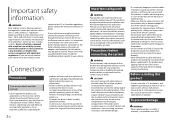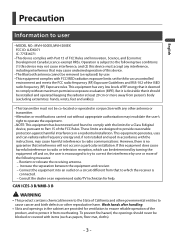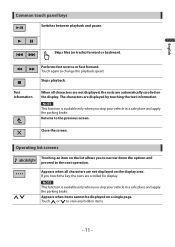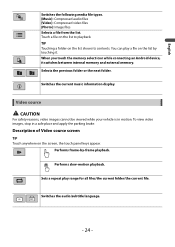Pioneer MVH-300EX Support and Manuals
Get Help and Manuals for this Pioneer item

View All Support Options Below
Free Pioneer MVH-300EX manuals!
Problems with Pioneer MVH-300EX?
Ask a Question
Free Pioneer MVH-300EX manuals!
Problems with Pioneer MVH-300EX?
Ask a Question
Most Recent Pioneer MVH-300EX Questions
Very Little Volume Of Sound In My Rear Speakers?
(Posted by Cubsuck68 1 year ago)
What Can I Do To Delete The Paired Devices
(Posted by Anonymous-171751 1 year ago)
Pioneer MVH-300EX Videos
Popular Pioneer MVH-300EX Manual Pages
Pioneer MVH-300EX Reviews
We have not received any reviews for Pioneer yet.