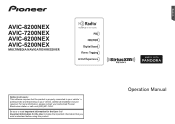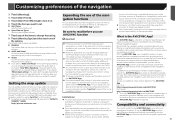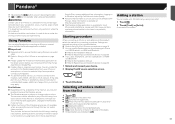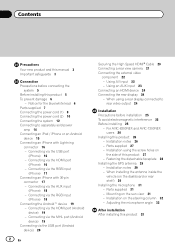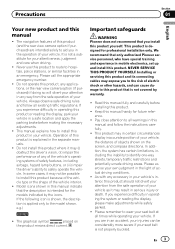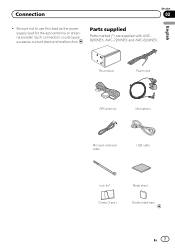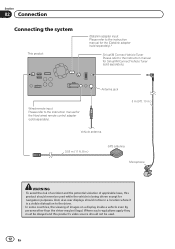Pioneer AVIC-7200NEX Support and Manuals
Get Help and Manuals for this Pioneer item

View All Support Options Below
Free Pioneer AVIC-7200NEX manuals!
Problems with Pioneer AVIC-7200NEX?
Ask a Question
Free Pioneer AVIC-7200NEX manuals!
Problems with Pioneer AVIC-7200NEX?
Ask a Question
Most Recent Pioneer AVIC-7200NEX Questions
Horrible Radio Reception - My Pioneer 7200 Nex Has Really Poor Radio Reception.
I have 3 other autos with regular stock radios, nothing fancy, and do not have any problems whatsoew...
I have 3 other autos with regular stock radios, nothing fancy, and do not have any problems whatsoew...
(Posted by marcoffenbach 9 months ago)
Can I Get A Remote For A Avic-7200nex And If So What Is The Model Number?
can i get a remote for a avic-7200nex and if so what is the model number?
can i get a remote for a avic-7200nex and if so what is the model number?
(Posted by rhughes6 4 years ago)
The Unit Comes On But Is Locked Up, It Does Nothing.
How Do You Do A Factory Reset On A Pioneer Avic-7200nex?
How Do You Do A Factory Reset On A Pioneer Avic-7200nex?
(Posted by matthewalancline 7 years ago)
Popular Pioneer AVIC-7200NEX Manual Pages
Pioneer AVIC-7200NEX Reviews
We have not received any reviews for Pioneer yet.