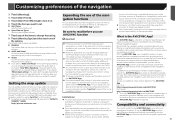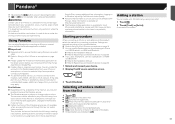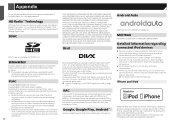Pioneer AVIC-7200NEX Support Question
Find answers below for this question about Pioneer AVIC-7200NEX.Need a Pioneer AVIC-7200NEX manual? We have 3 online manuals for this item!
Question posted by marcoffenbach on August 9th, 2023
Horrible Radio Reception - My Pioneer 7200 Nex Has Really Poor Radio Reception.
Current Answers
Answer #1: Posted by Mybookie on August 9th, 2023 9:59 AM
Antenna Check: Ensure that the antenna is properly connected and in good condition. A loose or damaged antenna connection can lead to poor reception.
Antenna Adapter: If your vehicle requires an antenna adapter to fit the aftermarket radio, make sure it's the correct one and properly connected.
Antenna Location: The position and location of the antenna can affect reception. Make sure it's properly installed and not obstructed by metal or other objects.
FM Sensitivity Settings: Check if there are any FM sensitivity settings in the radio's menu. Adjusting these settings might improve reception.
External Antenna: Consider installing an external antenna if possible. External antennas often provide better reception compared to the built-in antennas.
FM Signal Booster: You could look into using an FM signal booster or amplifier to enhance the radio signal strength.
Professional Inspection: If none of the above steps work, you might want to consult a professional car audio installer to diagnose and address the issue.
Keep in mind that some factors, such as the vehicle's location and the surrounding environment, can also affect radio reception. It's a good idea to consult with experts or consult the user manual for your Pioneer AVIC-7200NEX for more specific guidance.
Answer #2: Posted by SonuKumar on August 9th, 2023 9:55 PM
Please respond to my effort to provide you with the best possible solution by using the "Acceptable Solution" and/or the "Helpful" buttons when the answer has proven to be helpful.
Regards,
Sonu
Your search handyman for all e-support needs!!
Related Pioneer AVIC-7200NEX Manual Pages
Similar Questions
how to improve radio reception?
Hello I have a pioneer 7000nex I just purchased, are 2 seperate cables required for mirrorlink and a...