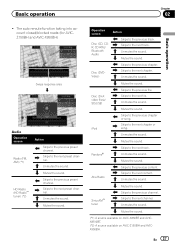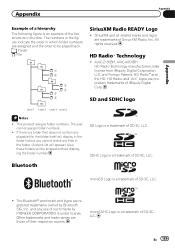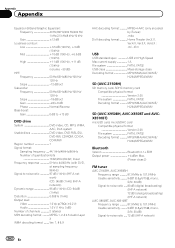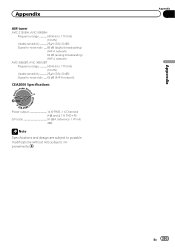Pioneer AVIC-X850BT Support Question
Find answers below for this question about Pioneer AVIC-X850BT.Need a Pioneer AVIC-X850BT manual? We have 2 online manuals for this item!
Question posted by Anonymous-170539 on February 6th, 2022
How To Improve Poor Am/fm Reception?
Current Answers
Answer #1: Posted by SonuKumar on February 7th, 2022 8:55 AM
https://www.youtube.com/watch?v=idL6MOXfNVI&t=61
How can I improve AM radio reception?
Q: How do I get better AM reception? You can get better AM reception by using an external antenna such as a loop antenna, placing your radio near the window with its rear facing outside, or switching off/moving away any electrical appliances that have been proven to interfere with your radio's reception.
https://radiofidelity.com/how-to-improve-am-radio-reception-at-home/
How can I improve AM radio reception in my car?
However, if your reception problems persist, you're probably dealing with an equipment malfunction, most of which are easily fixed.
Is Your Antenna Mast Extended? ...
Check Your Antenna Connections. ...
Get a New Antenna. ...
Install a Signal Booster. ...
Get a new head unit.
https://www.lifewire.com/improving-your-car-radio-reception-534635
Please respond to my effort to provide you with the best possible solution by using the "Acceptable Solution" and/or the "Helpful" buttons when the answer has proven to be helpful.
Regards,
Sonu
Your search handyman for all e-support needs!!
Related Pioneer AVIC-X850BT Manual Pages
Similar Questions
tengo un pioneer AVC-X850BT necesito el password para que funcione
my pioneer avic-x850bt its just in blank ita said the memory card it's not correct one
wiring harness diagram of a pioneer avic touch screen x850bt