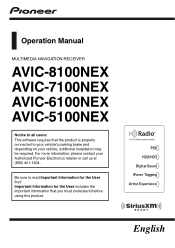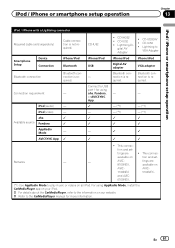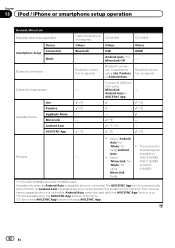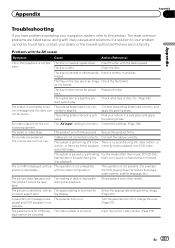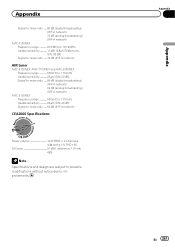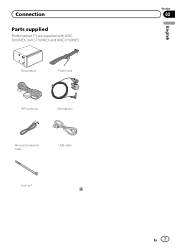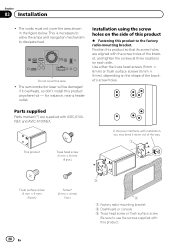Pioneer AVIC-6100NEX Support and Manuals
Get Help and Manuals for this Pioneer item

View All Support Options Below
Free Pioneer AVIC-6100NEX manuals!
Problems with Pioneer AVIC-6100NEX?
Ask a Question
Free Pioneer AVIC-6100NEX manuals!
Problems with Pioneer AVIC-6100NEX?
Ask a Question
Most Recent Pioneer AVIC-6100NEX Questions
The Batttery Went Out On Car My Radio Locked Up Asking For Password It's A Used
My car battery died my radio system is asking for password I'm not the first owner I don't know the ...
My car battery died my radio system is asking for password I'm not the first owner I don't know the ...
(Posted by katistein98 6 years ago)
Pioneer AVIC-6100NEX Videos

How to detach the buttons on the AVIC 6100NEX and the AVIC 5100NEX
Duration: 3:09
Total Views: 1,745
Duration: 3:09
Total Views: 1,745

The difference between thePioneer Avic 6100NEX and the AVIC 5100NEX
Duration: 2:56
Total Views: 12,609
Duration: 2:56
Total Views: 12,609
Popular Pioneer AVIC-6100NEX Manual Pages
Pioneer AVIC-6100NEX Reviews
We have not received any reviews for Pioneer yet.