Philips SE7452B Support and Manuals
Get Help and Manuals for this Phillips item
This item is in your list!

View All Support Options Below
Free Philips SE7452B manuals!
Problems with Philips SE7452B?
Ask a Question
Free Philips SE7452B manuals!
Problems with Philips SE7452B?
Ask a Question
Popular Philips SE7452B Manual Pages
Leaflet - Page 1
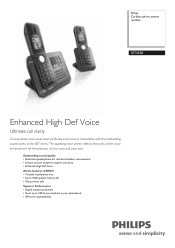
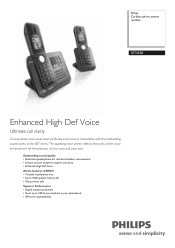
Philips Cordless phone answer machine
SE7452B
Enhanced High Def Voice
Ultimate call clarity • Enhanced High Def Voice All the features of the SE7 series. The sparkling color screen reflects the purity of the voice enhancement for the pleasure of your eyes and your ears
Outstanding sound quality • Enhanced speakerphone for real-life handsfree conversations • Unique acoustic...
Leaflet - Page 2


...; 2009 Koninklijke Philips Electronics N.V.
Trademarks are undisturbed by interferences from other devices. Thanks to a high-quality speaker, sophisticated technology and to an advanced digital technology, calls are the property of a conversation Both sides can transfer your home telephone in a matter of seconds. Cordless phone answer machine
Specifications
SE7452B/37
Highlights...
User manual - Page 3


...
23
3.3 Display icons
10
6.11 Paging
25
3.4 Overview of the base station
11
6.12 Clock and Alarm settings
25
4 Getting started 4.1 Connect the base station 4.2 Install your phone 4.3 Welcome mode 4.4 Menu structure
12
7 Personal settings
27
12
7.1 Handset Tones
27
13
7.2 Set Wallpaper
27
13
7.3 Set Contrast Level
28
14
7.4 Change the Handset Name
28
Table of contents
1
User manual - Page 5


... to procedures set forth in...service may not be used on the cabinet bottom.
1.1.1 Notification to the Local Telephone Company
On the bottom of such temporary discontinuance, the telephone company must comply with the applicable FCC Part 68 rules and requirements adopted by ACTA. See installation instructions... trouble ...manual. Notes • This equipment may temporarily discontinue service...
User manual - Page 7


...fall on coin service provided by the supplier. The customer should be made by Philips: risk of connection. This precaution may be installed using an ...phone. • Do not use any other battery than the one delivered with the product or recommended by the user to this user manual before you could suddenly increase the volume in the earpiece to a very high level: make sure the handset...
User manual - Page 8


...service centers. You can only be illegal in the RBRC® program or at local retailers participating in your batteries. Call the toll fee number 1-800-822-8837 to get instructions on how to the analogue telephone networks of Philips... and Canada. Philips is part of its commitment...Service Centers Call Center (USA and Canada): 800-233-8413 E-mail support: accessorysupport@philips...
User manual - Page 9


... delivered separately from the line cable. 3 Your phone
Congratulations on your product at www.philips.com/welcome.
3.1 What's in the box
Handset
Base station
Battery door
Base support
2 AAA rechargeable NiMH batteries
Power supply
Line cord*
User manual
Guarantee
Quick Start Guide
Note *You may find one or more additional handsets, chargers with power supply units
and additional...
User manual - Page 10


...to Caller Line Identification service, there will not blink when there is a new missed call or Voicemail or answering machine message. During a call : Mute/unmute the handset microphone. I Keypad... view the alternate dialing sequences.
8
Your phone During a call: Initiate a second call, consult phonebook, transfer a call . During a call log reviewing mode: Press repeatedly to idle mode. In...
User manual - Page 27


..., press p key on the handset.
6.12 Clock and Alarm settings This feature allows you have subscribed to leave a message. An error tone will not ring. Note By default, Do not Disturb mode is available only if you to set the date, time and alarm settings for February) Warning If your phone
25 Please check the date...
User manual - Page 30


The default handset name of your handset is PHILIPS.
1 Press m MENU in idle mode, scroll : to Personal Set and press mSELECT, scroll : to Handset Name and press mSELECT.
2 Edit the handset name (maximum ..., scroll : to Personal Set and press mSELECT, scroll : to Auto Pick-up This function enables you to end a call automatically by simply replacing the handset on your country selection during...
User manual - Page 44


... questions
www.philips.com/support
In this ...chapter, you will switch on.
Searching... Communication is required: Connect the line
adaptor to the base station. is not displayed on the screen (see "Registration" on page 27). After a few moments, the phone will find the most frequently asked questions and answers about your unit and restart handset
registration (see "Set...
User manual - Page 45


... that you have not changed change your SE745. The remote access code cannot be stored and MEMORY FULL is a normal behavior. Phonebook entry cannot be 0000. The handset cannot be transferred. To register a new handset, unregister an existing handset. • Remove and replace the handset batteries. • Try again by default it has been changed before...
User manual - Page 46


... 17 Answer an external call 24 Answering Machine mode 37 Area Code 30 Auto Answer 28
B
Baby Call 31 Backlight time...settings 34 Delete a call list entry 23 Delete a redial number 22 Delete call list 23 Delete phonebook 20 Delete redial list 23 Dial Mode 30 Direct dialling 16 Display icons 10
E
End a call 17
H
Handset Name 28 Handset Tones 27 Handsfree answering 17
I
Install battery 13 Install phone...
Quick start guide - Page 1


...
www.philips.com/support
Telephone
SE745
Welcome
Quick start to ring.
2. or their respective owners.
2007 © Koninklijke Philips Electronics N.V. www.philips.com
3111 285 38641 Printed in idle mode to
delete all messages (except unread messages). Short press e key to stop message playback.
All the registered handsets start guide
1 Connect
2 Install
3 Enjoy
Specifications are...
Quick start guide - Page 2


... the phonebook
1. OR
Press v key to set the ring melody.
Store a contact in a central location near the telephone line socket and electricity socket.
2. Attach the base support to the electricity socket.
1
12
13
Base support
2 AAA rechargeable NiMH batteries
Power supply
Line cord*
User manual
Guarantee
Quick Start Guide
*You may appear depending on the base...
Philips SE7452B Reviews
Do you have an experience with the Philips SE7452B that you would like to share?
Earn 750 points for your review!
We have not received any reviews for Philips yet.
Earn 750 points for your review!
