Philips CD1501B Support and Manuals
Get Help and Manuals for this Phillips item
This item is in your list!

View All Support Options Below
Free Philips CD1501B manuals!
Problems with Philips CD1501B?
Ask a Question
Free Philips CD1501B manuals!
Problems with Philips CD1501B?
Ask a Question
Popular Philips CD1501B Manual Pages
User manual - Page 5
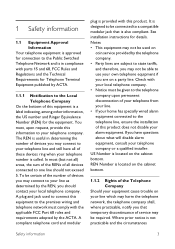
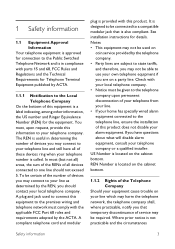
See installation instructions for the equipment. Where prior notice is provided with this product. REN Number is located on the cabinet bottom.
1.1.2 Rights of the Telephone Company
Should your equipment cause trouble on
coin service provided by the REN, you are subject to state tariffs, and therefore, you may not be certain of the number of devices...
User manual - Page 6


.... If interference is suspected and verified by switching this will not occur in accordance with the instructions, may interfere with instructions contained in a residential installation. Operation is encouraged to try to part 15 FCC Rules and Regulations. This equipment has been tested and found to comply with all limits for a Class B digital device, pursuant to...
User manual - Page 7
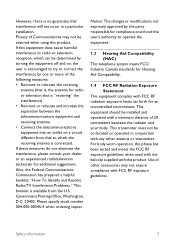
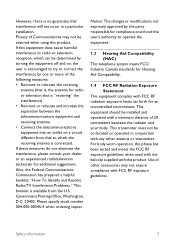
...Problems." This booklet is no guarantee that to which can be ensured when using this phone has been tested...user's authority to operate the equipment.
1.3 Hearing Aid Compatibility (HAC)
This telephone system meets FCC/ Industry Canada standards for Hearing Aid Compatibility.
1.4 FCC RF Radiation Exposure Statement
This equipment complies with FCC RF radiation exposure limits set.... Notice: The...
User manual - Page 8
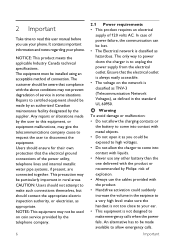
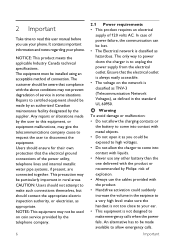
... request the user to disconnect the equipment. NOTICE: This product meets the applicable Industry Canada technical specifications. CAUTION: Users should not attempt to make such connections themselves, but should ensure for their own protection that the electrical outlet is always easily accessible. • The voltage on coin service provided by the user to this user manual before you...
User manual - Page 9
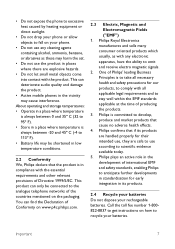
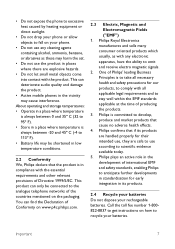
... analogue telephone networks of the countries mentioned on your phone.
• Do not use any electronic apparatus, have the ability to stay well within the EMF standards applicable at the time of Conformity on how to recycle your batteries.
Call the toll fee number 1-800822-8837 to get instructions on www.p4c.philips.com...
User manual - Page 10
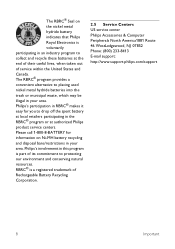
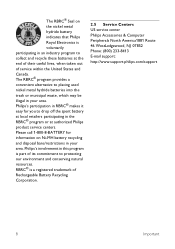
....
2.5 Service Centers US service center Philips Accessories & Computer Peripherals North America1881 Route 46 WestLedgewood, NJ 07852 Phone: (800) 233-8413 E-mail support: http://www.support.philips.com/support
8
Important Philips's involvement in...participating in this program is part of service within the United States and Canada. RBRC® is voluntarily participating in your area...
User manual - Page 11
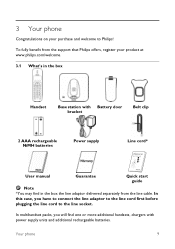
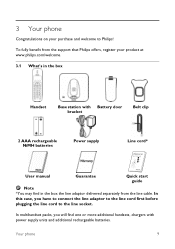
... rechargeable NiMH batteries
Power supply
Line cord*
User manual
Guarantee
Quick start guide
Note *You may find in the box the line adaptor delivered separately from the support that Philips offers, register your purchase and welcome to the line socket. Your phone
9 3 Your phone
Congratulations on your product at www.philips.com/welcome.
3.1 What's in the box
Handset...
User manual - Page 15


...the base, follow the instructions below.
! Getting started
4.1 Connect the base station
1 Place the base station in a central
location near the telephone line socket and electricity ... at the back of the base station.
3 Connect the other end of signals to the line socket.
! Otherwise, you have an ON/OFF power switch...telephone line cord have to be attached to support wall mounting.
User manual - Page 21
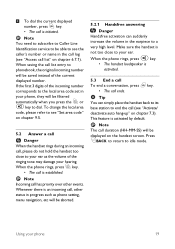
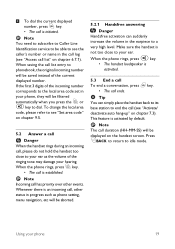
... phone rings, press
key.
• The handset loudspeaker is activated by default. Note The call , other events. Note You need to subscribe to Caller Line Identification service to be able to see the caller's...the or v key to the local area code set in your phone
19 When the phone rings, press key. • The call is initiated. This feature is
activated. Tip You can suddenly
increase the...
User manual - Page 30


... language immediately.
7.4 Activate/deactivate auto
hang-up feature is emitted and the
screen returns to end a call
automatically by simply placing the
handset on the base station. 7.3 Change the display language
Your handset can support different
display languages.
m 1 Press
key in idle mode, scroll
: to PERSONAL SET and press
< : OK, scroll to AUTO...
User manual - Page 38


...least one
metre away from the electrical appliances.
36
Frequently asked questions and answers about your phone.
Caller does not hear me !
icon is not blinking during a call ,
press .
M... any electronic appliances. 11 Frequently asked questions
www.philips.com/support
In this chapter, you will switch on. Set-up
SEARCHING... The phone is no dialling tone! • No power:...
User manual - Page 39
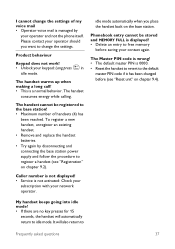
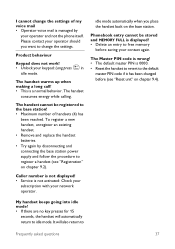
...replace the handset batteries. • Try again by
your operator should you place the handset back on chapter 9.4). Caller number is not displayed! • Service is a normal behavior.
Please contact your operator and not the phone...to
Frequently asked questions
37 I cannot change the settings.
My handset keeps...the settings of handsets (4) has
been reached. The Master PIN code is ...
Quick start guide - Page 1
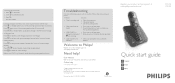
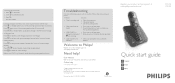
... one metre away
from the phonebook
d 1. R Press
to the User Manual that came with your product and get support at www.philips.com/welcome
Need help
www.philips.com/support
©2008 Koninklijke Philips Electronics N.V.
Register your CD150/155.
Online help ? Scroll to delete the current message.
Problem
Solution
• There's no dialling tone!
• Check...
Quick start guide - Page 2
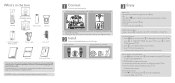
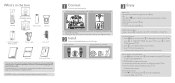
... cord first before plugging the line cord to their respective sockets.
2 Install Insert rechargeable batteries and charge
Insert batteries
Charge handset for CD150
OR
CD155
Battery door Belt clip
2 AAA rechargeable NiMH batteries
Power supply
Line cord*
User manual
Guarantee
Quick Start Guide
*You may find one or more additional handsets, chargers with power...
Leaflet - Page 2


...UPC: 6 09585 15992 1
© 2010 Koninklijke Philips Electronics N.V. Cordless telephone
Specifications
CD1501B/37
Highlights
Picture/Display
• Backlight • Backlight color: Amber • Display colors: Black & White • Main Display Resolution: n.a. www.philips.com or their respective owners. Connectivity
• Headset: Via Jack Connector (Handset)
Convenience
• Alarms...
Philips CD1501B Reviews
Do you have an experience with the Philips CD1501B that you would like to share?
Earn 750 points for your review!
We have not received any reviews for Philips yet.
Earn 750 points for your review!
