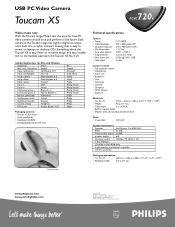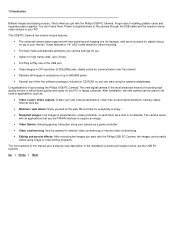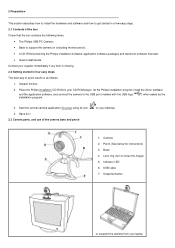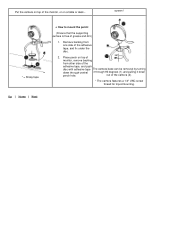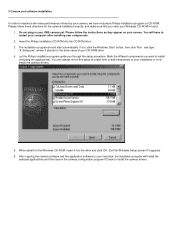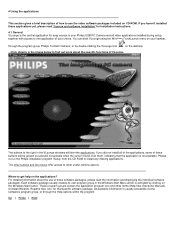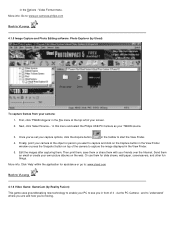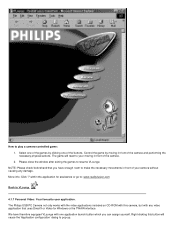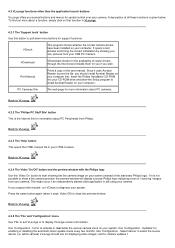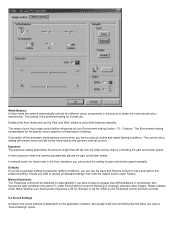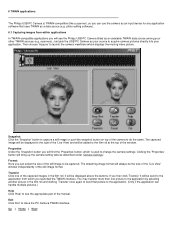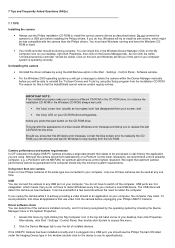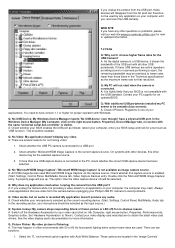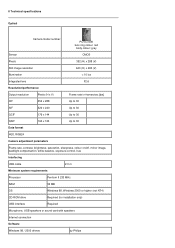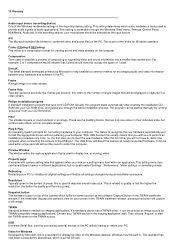Philips PCVC720K Support and Manuals
Get Help and Manuals for this Phillips item

View All Support Options Below
Free Philips PCVC720K manuals!
Problems with Philips PCVC720K?
Ask a Question
Free Philips PCVC720K manuals!
Problems with Philips PCVC720K?
Ask a Question
Most Recent Philips PCVC720K Questions
How Can Use My Webcam Toucam Pcvc720k/40 For Windows 7
(Posted by yousefkhoshmanesh 11 years ago)
How Can Use My Webcam Toucam Pcvc720k/17 With Windows 7?
(Posted by jcguerrieri 11 years ago)
Popular Philips PCVC720K Manual Pages
Philips PCVC720K Reviews
We have not received any reviews for Philips yet.