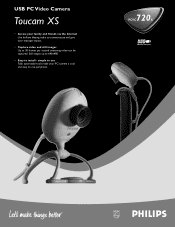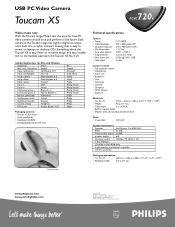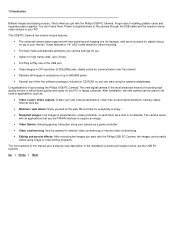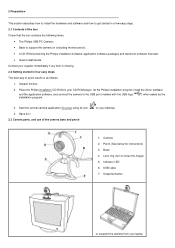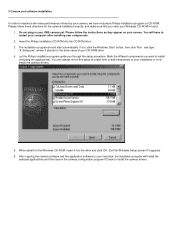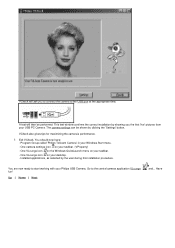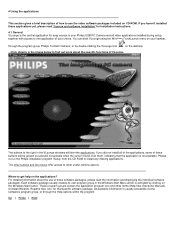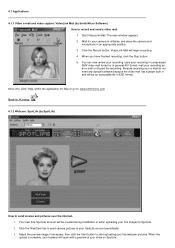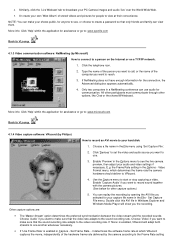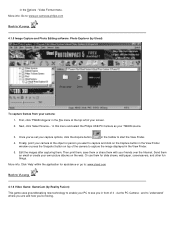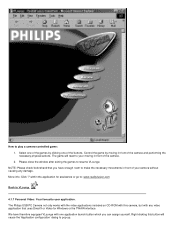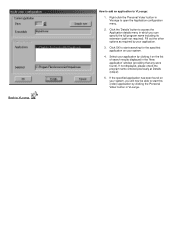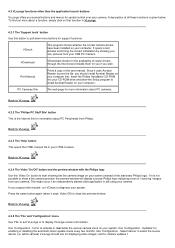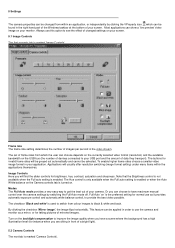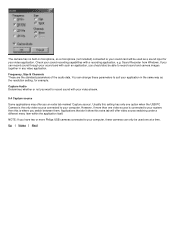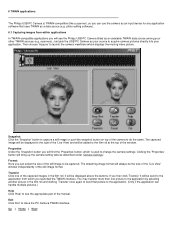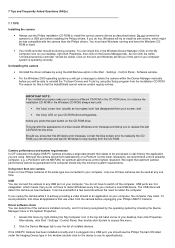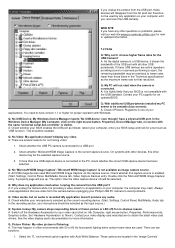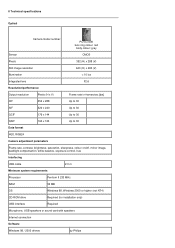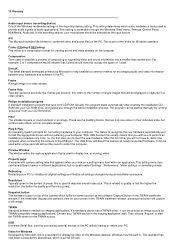Philips PCVC720K Support Question
Find answers below for this question about Philips PCVC720K.Need a Philips PCVC720K manual? We have 2 online manuals for this item!
Question posted by jcguerrieri on May 11th, 2012
How Can Use My Webcam Toucam Pcvc720k/17 With Windows 7?
The person who posted this question about this Philips product did not include a detailed explanation. Please use the "Request More Information" button to the right if more details would help you to answer this question.
Current Answers
Related Philips PCVC720K Manual Pages
Similar Questions
How Can Use My Webcam Toucam Pcvc720k/40 For Windows 7
(Posted by yousefkhoshmanesh 11 years ago)
How Do I Use The Zoom Lens On The Philips Spz5000 Webcam
Hello i need to know how to work the zoom lens on the philips SPZ5000 webcam
Hello i need to know how to work the zoom lens on the philips SPZ5000 webcam
(Posted by rlbsecurity 11 years ago)
Modified Phillips 900 Webcam To Use For Astrophotos User Manual
(Posted by rosemarybroussard 12 years ago)
When I Plug My Webcam In, My Computer Does Not Think Anything Is Plugged In. Why
-I have used this webcam in the past and it has worked great. -I have installed everything using th...
-I have used this webcam in the past and it has worked great. -I have installed everything using th...
(Posted by flytheem 12 years ago)
I Need Software For Pc Webcam
Hello! My purchase Philips PC webcam, and there is no software with it, when i want use it with my c...
Hello! My purchase Philips PC webcam, and there is no software with it, when i want use it with my c...
(Posted by success136 12 years ago)