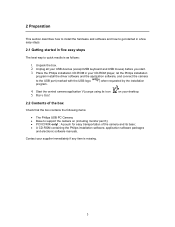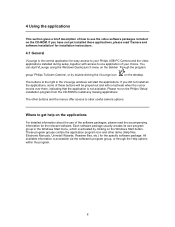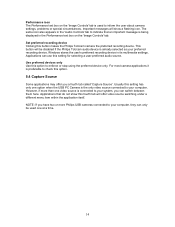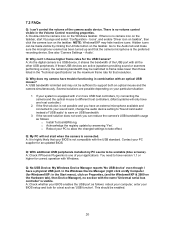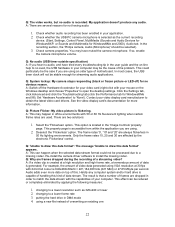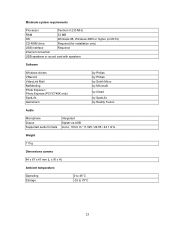Philips PCVC740 Support and Manuals
Get Help and Manuals for this Phillips item

View All Support Options Below
Free Philips PCVC740 manuals!
Problems with Philips PCVC740?
Ask a Question
Free Philips PCVC740 manuals!
Problems with Philips PCVC740?
Ask a Question
Most Recent Philips PCVC740 Questions
Help Me Find Toucam Pro - Usb Pc Video Camera Pcvc740k
(Posted by nikitskii 6 years ago)
Toucam Pro - Usb Pc Video Camera Pcvc740k
Help Me Find Toucam Pro - Usb Pc Video Camera Pcvc740k
Help Me Find Toucam Pro - Usb Pc Video Camera Pcvc740k
(Posted by nikitskii 6 years ago)
Popular Philips PCVC740 Manual Pages
Philips PCVC740 Reviews
We have not received any reviews for Philips yet.