Philips DVD781CH Support and Manuals
Get Help and Manuals for this Phillips item
This item is in your list!

View All Support Options Below
Free Philips DVD781CH manuals!
Problems with Philips DVD781CH?
Ask a Question
Free Philips DVD781CH manuals!
Problems with Philips DVD781CH?
Ask a Question
Popular Philips DVD781CH Manual Pages
User manual - Page 2
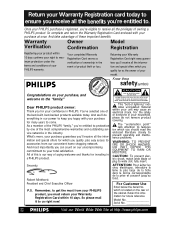
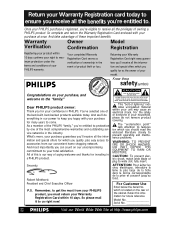
...of the PHILIPS "family," you should read the enclosed literature closely to . As a member of the best-built, best-backed products available today. NO USER-SERVICEABLE PARTS
INSIDE.
ATION... your PHILIPS warranty.
Model No Serial No
Visit our World Wide Web Site at once. Return your total satisfaction. Once your purchase, and welcome to accessories from your PHILIPS product...
User manual - Page 3


... harmful interference to provide reasonable protection against harmful interference in the United States of Conformity
Model Number: DVD781CH
Trade Name:
Philips
Responsible Party: Philips Consumer Electronics
P.O. Only a qualified service person should remove the cover or attempt to service this device, due to rain or moisture. Confidential Unpublished Works. (© 1992-1997 Dolby...
User manual - Page 4
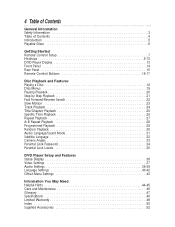
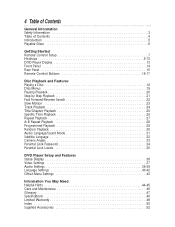
... Language 32 Camera Angles 33 Parental Lock Password 34 Parental Lock Levels 35
DVD Player Setup and Features Status Display 36 Video Settings 37 Audio Settings 38-39 Language Settings 40-42 Other Menu Settings 43
Information You May Need Helpful Hints 44-45 Care and Maintenance 46 Glossary 47 Specifications 48 Limited Warranty 49 Index 50...
User manual - Page 5
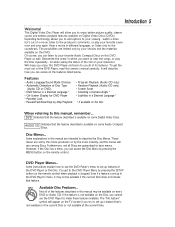
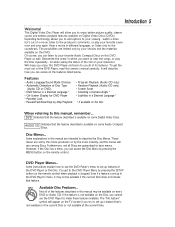
... Disc does not include that the feature described is set up in this manual, remember... Not all of the DVD Player, read... Of course, you can listen to have menus. Some instructions explain how to use the DVD Player to hear the...access the Disc Menu by pressing the SETUP button on the remote control when playback is not available on the remote control. Introduction 5
Welcome! AUDIO ...
User manual - Page 9
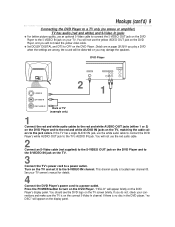
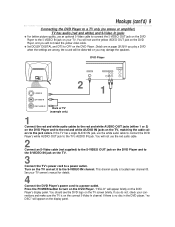
...Set DOLBY DIGITAL and DTS to OFF on the TV screen briefly. This channel usually is on the DVD Player's display panel. You should see the DVD logo on the DVD Player. If you do not, check your TV. See your TV owner's manual... briefly on the correct S-Video In channel. If you play a DVD when the settings are on the TV, matching the cable colors to the jack colors. DVD Player
VIDEO...
User manual - Page 10
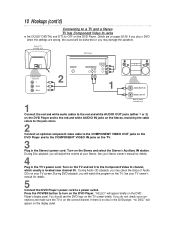
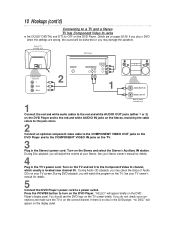
...DVD Player. If you will appear on your TV owner's manual for details.
4
Plug in the Stereo's power cord. During Disc playback, you play a DVD when the settings are on the TV.
3
Plug in the TV's power...no DISC" will adjust the volume at your connections and make sure the TV is on the TV and set it to a power outlet. Turn on the correct channel. During DVD playback, you do not, check...
User manual - Page 11
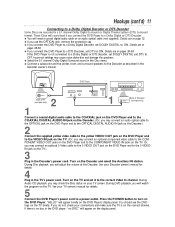
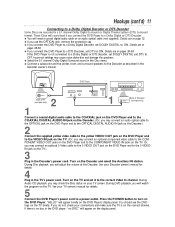
... noise distortion and damage the speakers. See your TV screen. Details are on your TV owner's manual for details.
4
Plug in a 5.1 channel Dolby Digital Surround or Digital Theater System (DTS) ...in the Disc menu.
During DVD playback, you connect the DVD Player to a DTS Decoder, set DOLBY DIGITAL and DTS to a power outlet. Details are on the DVD Player's display panel. ...
User manual - Page 12


...Use a cable which is 9.8 feet or shorter.
• Insert cable plugs firmly into a jack.
• Replace the protective cap on the OPTICAL jack when it is recorded in 5.1 channel Dolby Digital Surround, you cannot dub ...the DVD Player. Turn on the TV and set it to the COMPONENT VIDEO IN jacks on the TV. If you do not, check your Amplifier owner's manual for
details.
4
Helpful Hints
• ...
User manual - Page 16
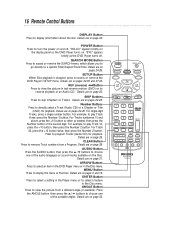
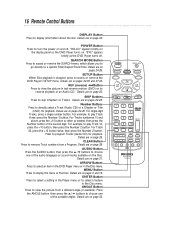
...24-25. For single-digit Tracks, press a single number button.
POWER
OPEN/CLOSE
SEARCH MODE DISPLAY DISC SELECT
MODE
SETUP
PLAY
REV
STOP
FWD
SKIP
SLOW PAUSE
1
2
3
4
5
6
7
8
CLEAR
0
9 REPEAT
+10
AUDIO...16 Remote Control Buttons
DISPLAY Button Press to a specific Title/Chapter/Track/Time.
Details are on pages 34-35 and 37-43. ENTER Button Press to select a setting ...
User manual - Page 17
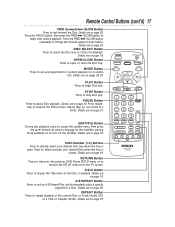
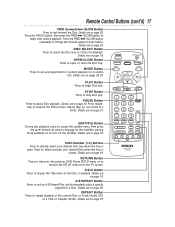
.... RETURN Button Press to return to the previous DVD Player SETUP menu or to display the Title menu of the current Disc... Disc when the tray is open or close the Disc tray.
Remote Control Buttons (cont'd) 17
FWD (forward) g/SLOW Button Press ...page 19. DISC Number (1-5) Buttons Press to set up A-B Repeat Play, which repeatedly plays a specific
segment of slow motion. Details are
on page ...
User manual - Page 18
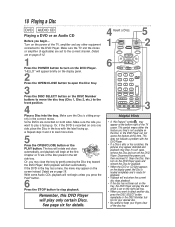
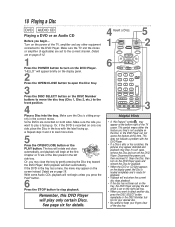
... Insert a Disc.
5
1
POWER
OPEN/CLOSE
SEARCH MODE DISPLAY DISC SELECT
2
MODE
SETUP
6
PLAY
REV
STOP
FWD
SKIP
SLOW PAUSE
1
2
3
4
5
6
7
8
...; A "No Feature" symbol may stop playback. This does not indicate a problem with the label facing up . Clean the Disc, then turn on the DVD... the DVD or CD light appears on the display ... sides. Some DVDs are set to the correct channel. ...
User manual - Page 22
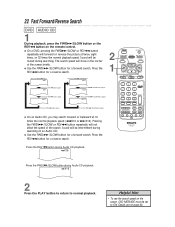
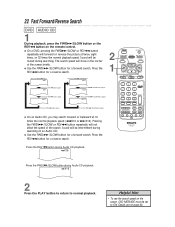
...2
Press the PLAY button to return to ON. Sound will be set to normal playback. Press the REV E button. POWER
OPEN/CLOSE
SEARCH MODE DISPLAY DISC SELECT
MODE
SETUP
PLAY
REV
STOP
FWD
SKIP
SLOW PAUSE
1
2
3
4
5...
• To see the search speed on an Audio CD. Details are on the remote control. Sound will not affect the speed of the screen briefly. EX8
Press the FWD...
User manual - Page 44
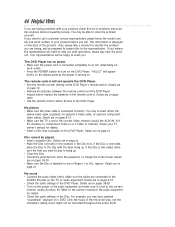
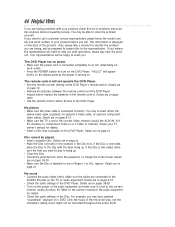
...problems and possible solutions before you call a customer service representative, please know the model number and serial number of your TV owner's manual for use in the tray with operations, please stay near the product. No picture • Make sure the video cable is set... all obstacles between the remote control and the DVD Player. • Inspect and/or replace the batteries in the ...
User manual - Page 49


...; labor charges for installation or setup of the
product, adjustment of customer controls on how long an implied warranty may not apply to you pay for the replacement or repair of all parts, and for use of non-VHS tapes or tapes that is officially distributed by Philips Consumer Electronics.
BEFORE REQUESTING SERVICE... MODEL
WHERE IS SERVICE AVAILABLE? You may...
User manual - Page 51


...
1
2
3
ENTER
TITLE RETURN
4
DISC
5
DCVHDA/CNDG5E-RDISC
Remote Control 4835 218 37296 Two AA Batteries 4835 138 17012
Audio and Video Cables 4835 321 17148
This owner's manual is a U.S. SUPPLIED ACCESSORIES
The following items are provided to recycle!
As an ENERGY STAR® Partner, Philips Consumer Electronics has determined that this product meets the...
Philips DVD781CH Reviews
Do you have an experience with the Philips DVD781CH that you would like to share?
Earn 750 points for your review!
We have not received any reviews for Philips yet.
Earn 750 points for your review!
