Philips DVD751AT99 Support and Manuals
Get Help and Manuals for this Phillips item
This item is in your list!

View All Support Options Below
Free Philips DVD751AT99 manuals!
Problems with Philips DVD751AT99?
Ask a Question
Free Philips DVD751AT99 manuals!
Problems with Philips DVD751AT99?
Ask a Question
Popular Philips DVD751AT99 Manual Pages
User manual - Page 2


... below the Serial No.
Model
Registration
Returning your model. NO USER-SERVICEABLE PARTS
INSIDE. So please mail it to wide slot, and fully insert. Model No
Serial No
MA
Visit...Philips product.
• So complete and return the Warranty Registration Card enclosed with your purchase for which you should read the enclosed literature closely to prevent operating and maintenance problems...
User manual - Page 3
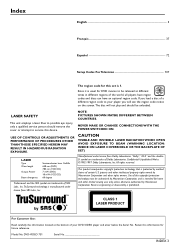
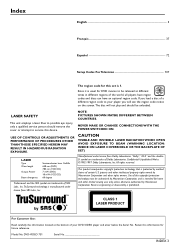
...service person should remove the cover or attempt to your DVD-VIDEO player and enter below the Serial No. Confidential Unpublished Works. ©1992-1997 Dolby Laboratories, Inc. All rights reserved. Index
English 5
Français 37
Español 72
Setup Codes For Television 107
The region code for this set...at the bottom of Dolby Laboratories. Model No. Since it is prohibited....
User manual - Page 6


...warranty is used for installation or setup of the product, adjustment of
customer controls on the product, and installation or repair of antenna systems outside of the product. • product repair and/or part replacement because of misuse, accident, unauthorized repair or other cause not within the control of Philips Consumer Electronics. • reception problems caused by signal conditions...
User manual - Page 7


...to a TV 16 Connecting to optional equipment 17-18 Connecting to the power cord 18 Remote Control battery installation 18 NTSC/PAL Settings 18 General explanation 19 Turning on the power 20 Personal Preferences 20-21 Access Control: child... an Audio CD 31-32 FTS Program 33
Before requesting service Before requesting service 34 Cleaning discs 35
Specifications Specifications 36
CONTENTS 7
User manual - Page 8


...the On-Screen Display, player display, and remote control make playback easy and convenient, your .... DVD-Video discs conform to use.This manual provides all included.What's more Titles. DVD... Title may have one or more , Philips Child Lock lets you decide which discs your...; story sequences screened from your playback setup). As the universal video system of sound track, subtitle languages...
User manual - Page 9


.... Playing a CD/DVD is shown at left .
Remote Control with batteries - Instructions for adequate ventilation. q Keep the player away from ...sunlight. You can play them to be repaired. Audio/Video cable - DVD-Video player ...the keys on the Standard of the Electronics Industry of the People's Republic of...Philips. Super VCD
SVCD discs based on the Super VCD IO Standard based on the remote...
User manual - Page 12


Remote control
TV MUTE - DVD-mode: selects Stereo, Dolby
Surround, 3D Sound reproduction - play R P - pause playback temporarily /
frame-... keys for compatible TVs
(Please refer to list of each chapter within a title (DVD) or the first 10 seconds of Setup Codes For Television from page 107 to previous menu OK - DVD mode: left/right cursor
movement - activate FTS
- repeat sequence ...
User manual - Page 18


... setup modes.You may select either NTSC or PAL.To change the DVD player setting ...setting of the DVD player to match the video signal of the cord to service this device. Caution: Only qualified service personnel should remove the cover or attempt to an AC outlet. Caution: Do not mix old and new batteries.
Note: When the player is in 'Connecting to a TV'. Remote control battery installation...
User manual - Page 19


... language - } Angle - b Color Setting - f Slow motion - Pressing MENU OSD while the menu bar is not permitted by pressing relevant keys on the remote control: MENU OSD,T, C, Angle, Audio Language, Subtitle Language and Zoom.
-
Unless otherwise stated, all operating commands.When this occurs, please refer to the instructions contained with the remote control. V Personal preference...
User manual - Page 20


... centers the video on the remote control) to operate the item are displayed next to obtain richer contrasts.
- Video player.
2 Press POWER ON/OFF. 3 The player display lights up and is selected, the... the color dynamics to the item.
TV Shape If you can be adapted:
Picture - Use this setting to toggle through the menus, submenus and
submenu options. ➤ When a menu item is ready for...
User manual - Page 21


... both coaxial and optical outputs are switched on . Night Mode Optimizes the dynamics of color settings (YUV connection only) and one set to ON, a 4-digit code needs to be set the digital output to fine-tune the selected color settings (YUV connection only) saturation, brightness and contrast. Bit Rate Indicator When activated, the bit rate...
User manual - Page 23


...more suitable scenes are country dependent.The 'Parental Control' feature allows you set a rating for children.Therefore, disc may contain scenes not suitable for the...t to confirm, then press t again to 8 for children. If necessary, enter the code a second time. 3 Move to Parental Control using the w/v keys. 4 Move to VALUE...remote control to
select a rating from being played by your 4-digit...
User manual - Page 24


...adopted by pressing OK. 7 Press t to your PARENTAL CONTROL settings before you forget your 4 digit code, it can then enter a new code (twice!) as described above. If in doubt, please make ...sure the disc plays according to exit the menu. Please note that at the time of release of this basis Philips...
User manual - Page 35


BEFORE REQUESTING SERVICE 35 Cleaning discs
Some problems occur because the disc inside the player is dirty.To avoid these problems clean your discs regularly, in the following way: q When a disc becomes dirty, clean it with a cleaning cloth.Wipe the disc from the center out.
Caution: ...
Leaflet - Page 2
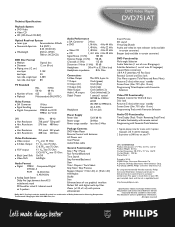
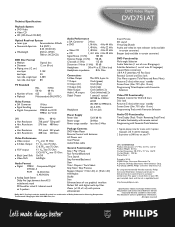
... Time Display (Total / Track / Remaining Track Time) Full audio functionality with remote control Programming with Favourite Track Selection
1 Typical playing time for VCD
DVD G Hor. The products and services described here will not
necessarily become available in U.S.A. ©2000 Philips Consumer Electronics Co. Resolution G Vert.
Resolution
50 Hz 60 Hz 720 pixels2 720 pixels2...
Philips DVD751AT99 Reviews
Do you have an experience with the Philips DVD751AT99 that you would like to share?
Earn 750 points for your review!
We have not received any reviews for Philips yet.
Earn 750 points for your review!
