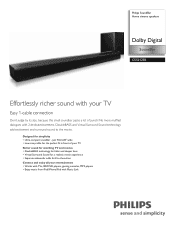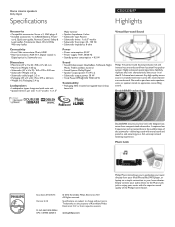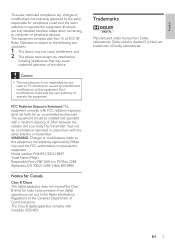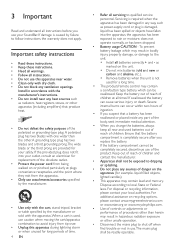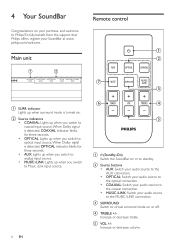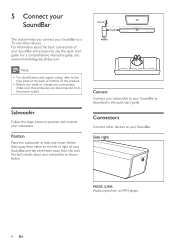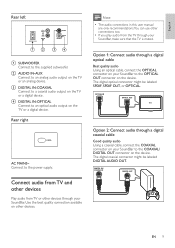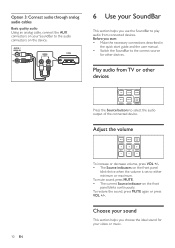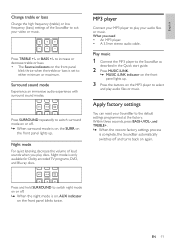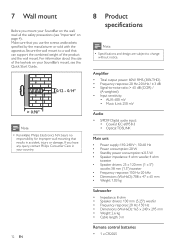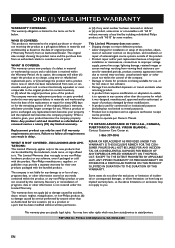Philips CSS2123B/F7 Support and Manuals
Get Help and Manuals for this Phillips item

View All Support Options Below
Free Philips CSS2123B/F7 manuals!
Problems with Philips CSS2123B/F7?
Ask a Question
Free Philips CSS2123B/F7 manuals!
Problems with Philips CSS2123B/F7?
Ask a Question
Most Recent Philips CSS2123B/F7 Questions
Can The Philips Css2123/f7 Soundbar Work With Out The Remote Control
(Posted by gmakir12 1 year ago)
Parts Missing
hi to who it may concern my brother & law gave me a Phillips sound bar speaker scc2123b I have a...
hi to who it may concern my brother & law gave me a Phillips sound bar speaker scc2123b I have a...
(Posted by Riveracasiano1967 1 year ago)
No Power Button
I have a Philips soundbar home Cinema css2123 and I'm unable to turn it on has no power button pleas...
I have a Philips soundbar home Cinema css2123 and I'm unable to turn it on has no power button pleas...
(Posted by weilanddarrin 2 years ago)
Philips Sound Bar Css2123
how to power on philips soundbar without remote
how to power on philips soundbar without remote
(Posted by janvin0922 3 years ago)
Popular Philips CSS2123B/F7 Manual Pages
Philips CSS2123B/F7 Reviews
We have not received any reviews for Philips yet.