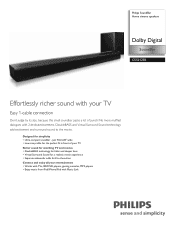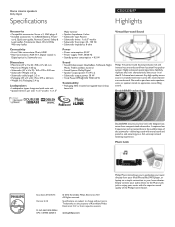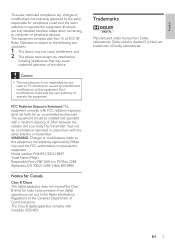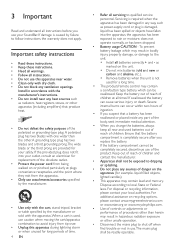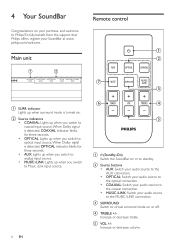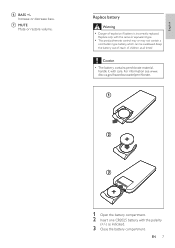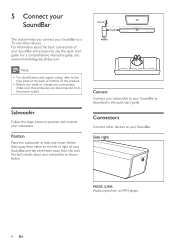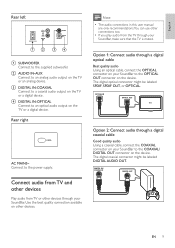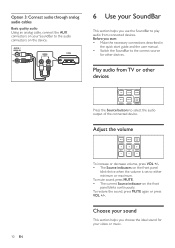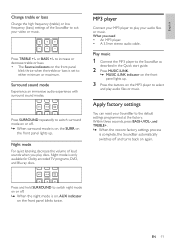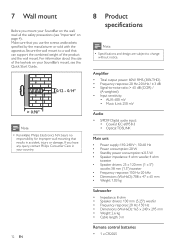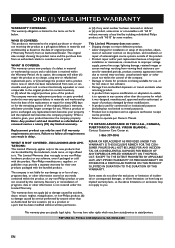Philips CSS2123B/F7 Support Question
Find answers below for this question about Philips CSS2123B/F7.Need a Philips CSS2123B/F7 manual? We have 2 online manuals for this item!
Question posted by weilanddarrin on August 15th, 2021
No Power Button
Current Answers
Answer #1: Posted by SonuKumar on August 16th, 2021 6:02 AM
To connect your soundbar to your Philips TV via the HDMI ARC, insert one end of the HDMI ARC cable into the port labeled HDMI ARC on the back of your TV and the other end into the corresponding port on the back of your soundbar. Once the connection is tightly secured, press the "Arc" button on your soundbar remote.
Why is my Philips TV sound not working?
This issue can be caused by either of two incorrect settings: The TV SPEAKERS are switched off in the TV menu. TV is set to SPEAKERS EASYLINK mode in the TV SPEAKERS menu. In this mode the TV speakers are muted automatically.
https://media.flixcar.com/f360cdn/Philips-1526316892-css2133b_98_dfu_eng.pdf
No power button option, Only remote/bluthooth and hdmi
application
https://play.google.com/store/apps/details?id=com.illusions.philipsuniversalremote&hl=en_IN&gl=US
Please respond to my effort to provide you with the best possible solution by using the "Acceptable Solution" and/or the "Helpful" buttons when the answer has proven to be helpful.
Regards,
Sonu
Your search handyman for all e-support needs!!
Related Philips CSS2123B/F7 Manual Pages
Similar Questions
i have the system but 1 speaker blown can i buy just the speakers alone
how to power on philips soundbar without remote
Is their a phone number to order the remote? Thank-you Teri philips soundbar model #css2123/f7