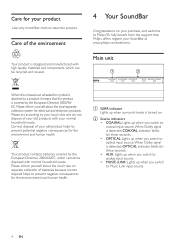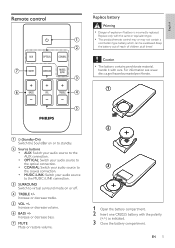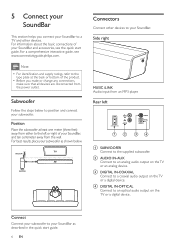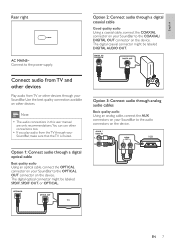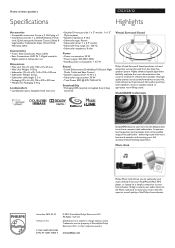Philips CSS2123/F7 Support Question
Find answers below for this question about Philips CSS2123/F7.Need a Philips CSS2123/F7 manual? We have 2 online manuals for this item!
Question posted by theresagt59 on August 9th, 2013
I Need To Replace The Remote For Philips Soundbar Css2123/f7
Is their a phone number to order the remote? Thank-you Teri
philips soundbar model #css2123/f7
Current Answers
Related Philips CSS2123/F7 Manual Pages
Similar Questions
Can The Philips Css2123/f7 Soundbar Work With Out The Remote Control
(Posted by gmakir12 1 year ago)
Philips Sound Bar Css2123
how to power on philips soundbar without remote
how to power on philips soundbar without remote
(Posted by janvin0922 3 years ago)
Philips Sound Bar Css2123 F7
cant turn on aux lights blinking only.
cant turn on aux lights blinking only.
(Posted by rolanpalo50 4 years ago)
Can I Use A Philips Srp5107/27 Remote For Philips Css2123/f7 Soundbar If So How?
(Posted by Sethgivens2012 9 years ago)
Philips Css2123/f7 2.1 Soundbar With Subwoofer How To Connect
(Posted by belejo 10 years ago)