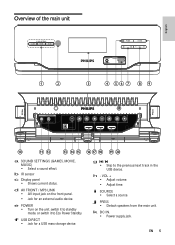Philips HSB2313/F7 Support and Manuals
Get Help and Manuals for this Phillips item

View All Support Options Below
Free Philips HSB2313/F7 manuals!
Problems with Philips HSB2313/F7?
Ask a Question
Free Philips HSB2313/F7 manuals!
Problems with Philips HSB2313/F7?
Ask a Question
Most Recent Philips HSB2313/F7 Questions
What Is The Comcast Remote Code For Philips Soundbar Css2123
(Posted by Jannsniper 9 years ago)
I Need A Remote Code
What is the remote code for philips hsb 2313 ? I broke mine and now I need to use a universal remote...
What is the remote code for philips hsb 2313 ? I broke mine and now I need to use a universal remote...
(Posted by Man2bwth 11 years ago)
Popular Philips HSB2313/F7 Manual Pages
Philips HSB2313/F7 Reviews
We have not received any reviews for Philips yet.