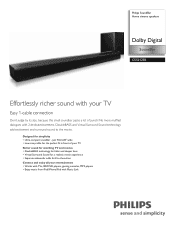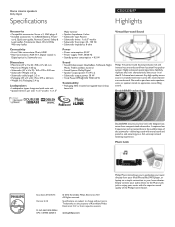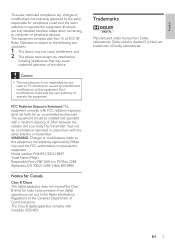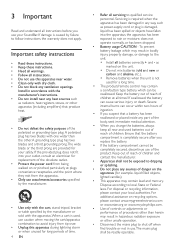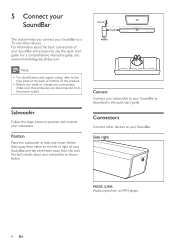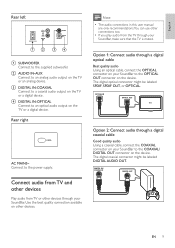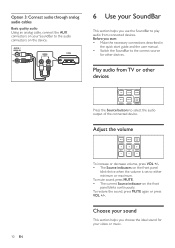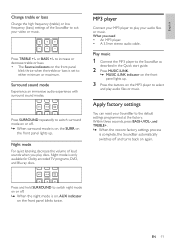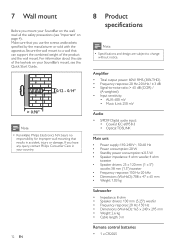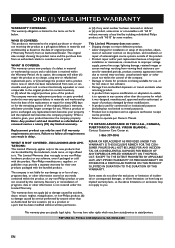Philips CSS2123B/F7 Support Question
Find answers below for this question about Philips CSS2123B/F7.Need a Philips CSS2123B/F7 manual? We have 2 online manuals for this item!
Question posted by Riveracasiano1967 on July 25th, 2022
Parts Missing
hi to who it may concern my brother & law gave me a Phillips sound bar speaker scc2123b I have all the accessories but someone is missing I don't hear no sound. I have a vizio smart tv
Current Answers
Answer #1: Posted by Odin on July 25th, 2022 5:13 PM
There may not be parts missing.
See https://removeandreplace.com/2013/11/14/10-ways-fix-tv-picture-sound/
.If the issue persists or if you require further advice--or if the instructions don't seem to apply--you'll have to consult the manual or the company. For the latter, use the contact information at https://www.contacthelp.com/philips.
See https://removeandreplace.com/2013/11/14/10-ways-fix-tv-picture-sound/
.If the issue persists or if you require further advice--or if the instructions don't seem to apply--you'll have to consult the manual or the company. For the latter, use the contact information at https://www.contacthelp.com/philips.
Hope this is useful. Please don't forget to click the Accept This Answer button if you do accept it. My aim is to provide reliable helpful answers, not just a lot of them. See https://www.helpowl.com/profile/Odin.
Answer #2: Posted by SonuKumar on July 25th, 2022 9:09 PM
Please respond to my effort to provide you with the best possible solution by using the "Acceptable Solution" and/or the "Helpful" buttons when the answer has proven to be helpful.
Regards,
Sonu
Your search handyman for all e-support needs!!
Related Philips CSS2123B/F7 Manual Pages
Similar Questions
Can The Philips Css2123/f7 Soundbar Work With Out The Remote Control
(Posted by gmakir12 1 year ago)
Philips Sound Bar Css2123
how to power on philips soundbar without remote
how to power on philips soundbar without remote
(Posted by janvin0922 3 years ago)
I Lost The Remote For The Sound Bar And Subwoofer. How Can I Use It Now?
I lost the remote for the Philips css2123 sound bar and subwoofer. How can I use it until I get the ...
I lost the remote for the Philips css2123 sound bar and subwoofer. How can I use it until I get the ...
(Posted by Ckristan77 3 years ago)
Missing Remote
Is it possible to turn on my css2123/f7 without a remote?
Is it possible to turn on my css2123/f7 without a remote?
(Posted by abaxter8213 10 years ago)
I Need To Replace The Remote For Philips Soundbar Css2123/f7
Is their a phone number to order the remote? Thank-you Teri philips soundbar model #css2123/f7
Is their a phone number to order the remote? Thank-you Teri philips soundbar model #css2123/f7
(Posted by theresagt59 10 years ago)