Philips 50PFL4909 Support and Manuals
Get Help and Manuals for this Phillips item
This item is in your list!

View All Support Options Below
Free Philips 50PFL4909 manuals!
Problems with Philips 50PFL4909?
Ask a Question
Free Philips 50PFL4909 manuals!
Problems with Philips 50PFL4909?
Ask a Question
Philips 50PFL4909 Videos
Popular Philips 50PFL4909 Manual Pages
User manual - Page 2


...
Netflix ESN
46
VUDU deactivation
46
YouTube deactivation
46
License
46
Philips Wirelessconnect
47
View photos, play music and watch videos using DLNA 48
Net TV
50
PandoraN operations
51
6 Useful tips ...52
FAQ
52
Troubleshooting
53
7 Information ...55
Glossary
55
Maintenance
55
8 Specifications 56
9 Warranty ...57
License end of book
● Displays and...
User manual - Page 3


...OR BACK). REFER SERVICING TO QUALIFIED SERVICE PERSONNEL.
The exclamation point within an equilateral triangle is appropriate. must be supported on proper stands or installed according to wide ...Registering your model with arrowhead symbol, within the apparatus's enclosure that you 're Entitled, including special money-saving offers. Register Online at www.philips.com/support
CHILD ...
User manual - Page 4


... personnel. Do not install near water.
6. National Electric Code
GROUND CLAMP
ANTENNA LEAD IN WIRE
ANTENNA DISCHARGE UNIT (NEC SECTION 810-20)
GROUNDING CONDUCTORS (NEC SECTION 810-21) GROUND CLAMPS
ELECTRIC SERVICE EQUIPMENT POWER SERVICE GROUNDING ELECTRODE SYSTEM (NEC ART 250, PART H)
Wall Mount Bracket Kit
Brand
65PFL4909
55PFL4909 / 55PFL4609 / 50PFL4909 / 49PFL4909 / 49PFL4609...
User manual - Page 5


... covers to radio or television reception, which the receiver is a structural property of the content in a particular installation. If this document nor for any problems as possible. Model
: 65PFL4909, 55PFL4909, 55PFL4609, 50PFL4909, 49PFL4909, 49PFL4609, 43PFL4909, 43PFL4609, 40PFL4909, 40PFL4609, 32PFL4909, 32PFL4609, 28PFL4909, 28PFL4609
Address
: PO Box 2248, Alpharetta, GA 30023...
User manual - Page 6
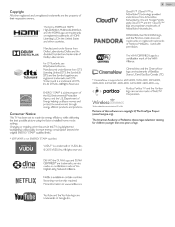
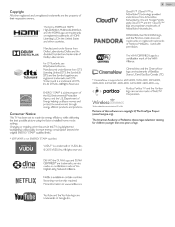
...
YouTube and the YouTube logo are trademarks, service marks, or certification marks of Google Inc.
...50PFL4909, 49PFL4909, 43PFL4909, 40PFL4909, 32PFL4909, 28PFL4909 only. U.S.
The Wi-Fi CERTIFIED Logo is not ENERGY STARN qualified. Portico, Portico TV...TV has been set to maximize energy efficiency while delivering the best possible picture using the factory installed home mode settings...
User manual - Page 8


...x 2)
AAA AAA
65PFL4909
TV base and Screws
55PFL4909 / 50PFL4909 / 49PFL4909
55PFL4609 / 49PFL4609
43PFL4909 / 40PFL4909 / 32PFL4909 / 28PFL4909
43PFL4609 / 40PFL4609 / 32PFL4609 / 28PFL4609
Screws packed with the illustrations and call our toll free customer support line found on your Universal Remote Control is set the Unit to go into Standby mode after a specific amount of time.
●...
User manual - Page 29


.... Software
L p. 44
You can choose language, scan the channels available in your preference. Settings assistant Start now Picture Sound Features Installation Software
2 Use H I J K to select Setup, then press OK. Watch TV
Browse USB
Browse PC
Net TV
Add new devices
Setup
Settings assistant
L p. 30
Interactive wizard which guides you press Q (MENU) and use H I J K to determine the...
User manual - Page 38


..., then press OK.
38 .English
Use Philips EasyLink
Your TV supports Philips EasyLink, which enables one remote control.
E-sticker can set Home in order to HDMI CEC compliant devices, your TV remote control.
System audio control When you full flexibility to change predefined settings for Home setting and it can control your TV and the devices with all connected...
User manual - Page 42


...:15
None WEP WPA/WPA2
Set the authentication setting to WEP*.
A set to Manual.
*3 Use H I to select Manually enter your Internet service provider to devices participating in accordance with the setting of the network device (such as necessary.
- Sets the DNS setting automatically. An address which are assigned to make specific
settings in a computer network.
Change the...
User manual - Page 43


...TV or Network Upgrade function using H I to test your internet connection after the connection test finishes.
● "Testing..." Proxy port *
Use H I or the NUMBER buttons to input numbers.
* Items can be selected only when Proxy setting is set to set either Auto or Manual... and not be able to use depending on your Internet service provider to Use. Proxy address *
Selects the number or...
User manual - Page 44


... website at www.philips.com/support using the model number of your TV to find information.
1 Press Q (MENU) and use H I J K to select Setup then press
OK.
2 Use H I to certain intellectual property rights of Microsoft.
Checking your current software version
1 Use H I to select Reset AV settings or Reset all settings, then
press OK.
Return all settings
Return picture and...
User manual - Page 45


... that you want to www.philips.com/support.
2 Enter the model number in the "Type the Model Number..."
Software update is completed, press B to set the unit into Standby mode, then remove the USB Memory Stick.
8 Unplug the AC power cord for Mac OS) - For further assistance, please contact Call Center.
Upgrading the software
45 .English
USB...
User manual - Page 47


... down the 12-digit code displayed on the and select "Start Projecting".
● The start up the processor for PC.
For smooth playback of your computer. The TV shows PC media files with audio. Follow the instructions on the screen to complete Software installation.
47 .English
Using Philips Wirelessconnect
1 Launch Philips Wirelessconnect on your computer and...
User manual - Page 55


... the problem yourself. If an infrared pulsating light appears on a printed sticker that supports All uncompressed, Digital Audio / Video formats including Set-top Box, Blu-ray / DVD Recorder or Digital television, over a single cable. Note: Some Cameras have an IR Filter and will not Display the IR signal. widescreen models are 16:9 (the TV screen...
Leaflet - Page 3


...• Product weight (lb): 26.90 lb • Set dimensions with stand in inch (W x H x D):
44...guide, User Manual, Remote Control, Batteries for remote control
Network Services...Philips N.V. or their respective owners. 4000 series LED-LCD TV
50" class/po
Specifications
50PFL4909... MPEG artifact reduction
Supported Display Resolution
•...Installation: Autostore • Ease of Koninklijke Philips...
Philips 50PFL4909 Reviews
Do you have an experience with the Philips 50PFL4909 that you would like to share?
Earn 750 points for your review!
We have not received any reviews for Philips yet.
Earn 750 points for your review!

