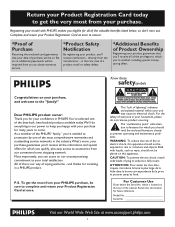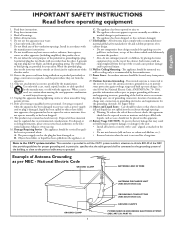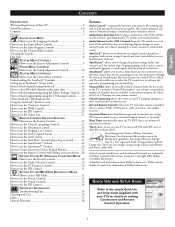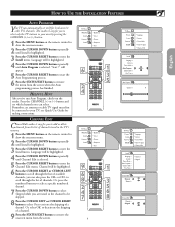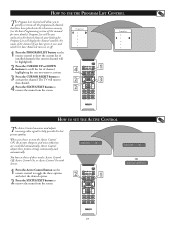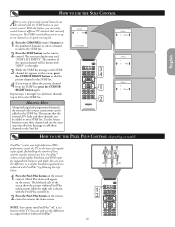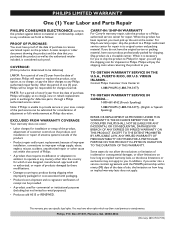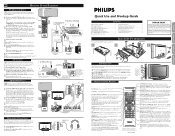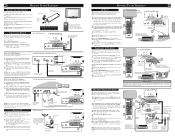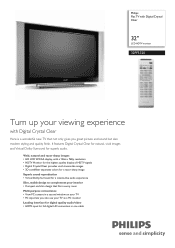Philips 32PF5320 Support and Manuals
Get Help and Manuals for this Phillips item

View All Support Options Below
Free Philips 32PF5320 manuals!
Problems with Philips 32PF5320?
Ask a Question
Free Philips 32PF5320 manuals!
Problems with Philips 32PF5320?
Ask a Question
Most Recent Philips 32PF5320 Questions
How Do I Get Settings On My Remote
(Posted by happyjh1128 2 years ago)
The Tv Blinked Off , I Cycled Power, The Audio Came On But Not The Video!!!
Is it possible to get schematics on this unit, are there any fuses or reset buttons that I might try...
Is it possible to get schematics on this unit, are there any fuses or reset buttons that I might try...
(Posted by dlightfootjr 10 years ago)
I Need A Replacement Base For Theis Tv. Where Can I Get One
I have owned this tv for a while and had it mounted on a wall but recently moving it around and need...
I have owned this tv for a while and had it mounted on a wall but recently moving it around and need...
(Posted by robertmorgan 11 years ago)
Set Up Function Are Not Working,why,cannot Change The Language
set up function are not working,why,cannot chnage the language
set up function are not working,why,cannot chnage the language
(Posted by olga32240 11 years ago)
Truble Installing Channels.
I can't find the setting for installing the channels on Philips 32PF5320/10? How do I do this?
I can't find the setting for installing the channels on Philips 32PF5320/10? How do I do this?
(Posted by anneweelfransson 12 years ago)
Popular Philips 32PF5320 Manual Pages
Philips 32PF5320 Reviews
 Philips has a rating of 5.00 based upon 1 review.
Get much more information including the actual reviews and ratings that combined to make up the overall score listed above. Our reviewers
have graded the Philips 32PF5320 based upon the following criteria:
Philips has a rating of 5.00 based upon 1 review.
Get much more information including the actual reviews and ratings that combined to make up the overall score listed above. Our reviewers
have graded the Philips 32PF5320 based upon the following criteria:
- Durability [1 rating]
- Cost Effective [1 rating]
- Quality [1 rating]
- Operate as Advertised [1 rating]
- Customer Service [1 rating]