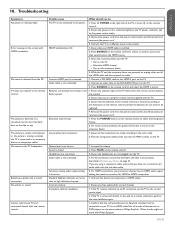Philips 47PFL7603D Support and Manuals
Get Help and Manuals for this Phillips item

View All Support Options Below
Free Philips 47PFL7603D manuals!
Problems with Philips 47PFL7603D?
Ask a Question
Free Philips 47PFL7603D manuals!
Problems with Philips 47PFL7603D?
Ask a Question
Most Recent Philips 47PFL7603D Questions
My Tv
My Philips Tv 47pfl7603d/10 Loose Picture While Im Watching Movie And Sound And Action Still Contiun...
My Philips Tv 47pfl7603d/10 Loose Picture While Im Watching Movie And Sound And Action Still Contiun...
(Posted by rahimr9 7 years ago)
Button Assembly
I have a phillips tv model # 26pf9966/37 that needs the molded plastic button assembly and I cant se...
I have a phillips tv model # 26pf9966/37 that needs the molded plastic button assembly and I cant se...
(Posted by bYRUM677 11 years ago)
Picture Format
hi when i change picture format i get horizontal lines flickering all across screen from top to bot...
hi when i change picture format i get horizontal lines flickering all across screen from top to bot...
(Posted by mreddy 11 years ago)
Coloured Lines In Widescreen Mode
my tv works fine when i select movie expand 14:9 and 4:3 but on auto format,super zoom,movie expand ...
my tv works fine when i select movie expand 14:9 and 4:3 but on auto format,super zoom,movie expand ...
(Posted by mreddy 12 years ago)
Black Screen
My TV once every 20 or 30 minutes it turns the whole screen black and it returns after a few minutes...
My TV once every 20 or 30 minutes it turns the whole screen black and it returns after a few minutes...
(Posted by gortiz 12 years ago)
Popular Philips 47PFL7603D Manual Pages
Philips 47PFL7603D Reviews
We have not received any reviews for Philips yet.