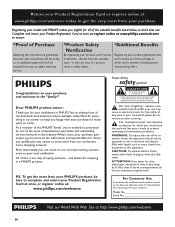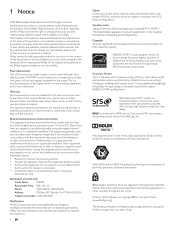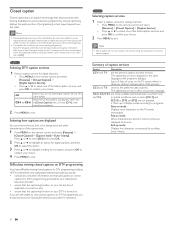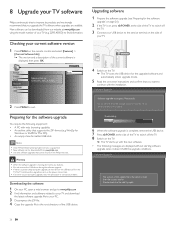Philips 22PFL4505D Support and Manuals
Get Help and Manuals for this Phillips item

View All Support Options Below
Free Philips 22PFL4505D manuals!
Problems with Philips 22PFL4505D?
Ask a Question
Free Philips 22PFL4505D manuals!
Problems with Philips 22PFL4505D?
Ask a Question
Most Recent Philips 22PFL4505D Questions
Screw Size For Attaching A Wall Mount To My Tv
i'm looking for the screw size for attaching a wall mount to the back of my model 22pfl4505/f7 tv
i'm looking for the screw size for attaching a wall mount to the back of my model 22pfl4505/f7 tv
(Posted by durodanmikey 9 years ago)
Tv Receiver Model Number 32pt74oh37a
I'm looking for a owner's manual.
I'm looking for a owner's manual.
(Posted by charlesvernon 10 years ago)
I Am Looking For A Charger:Model Assa1a-050200Input 100-240v - 50/60hz ....4
(Posted by canjeman2000 10 years ago)
Buzzing
(Posted by Jeremybergersen 10 years ago)
Philips 22PFL4505D Videos
Popular Philips 22PFL4505D Manual Pages
Philips 22PFL4505D Reviews
We have not received any reviews for Philips yet.