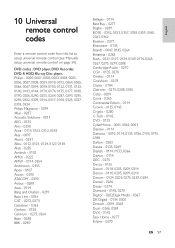Philips 32PFL7694H Support and Manuals
Get Help and Manuals for this Phillips item

View All Support Options Below
Free Philips 32PFL7694H manuals!
Problems with Philips 32PFL7694H?
Ask a Question
Free Philips 32PFL7694H manuals!
Problems with Philips 32PFL7694H?
Ask a Question
Most Recent Philips 32PFL7694H Questions
My Philips Tv Will Not Connect To The Wifi
TV will not connect to wifi
TV will not connect to wifi
(Posted by Teresadowney1 6 years ago)
Colors And Contrast Turned Bad
... it looks as with photo negatives! Cannot adjust in menues.
... it looks as with photo negatives! Cannot adjust in menues.
(Posted by manager06 12 years ago)
Popular Philips 32PFL7694H Manual Pages
Philips 32PFL7694H Reviews
We have not received any reviews for Philips yet.