Philips 65PFL8900 Support and Manuals
Get Help and Manuals for this Phillips item
This item is in your list!

View All Support Options Below
Free Philips 65PFL8900 manuals!
Problems with Philips 65PFL8900?
Ask a Question
Free Philips 65PFL8900 manuals!
Problems with Philips 65PFL8900?
Ask a Question
Popular Philips 65PFL8900 Manual Pages
Quick start guide - Page 1
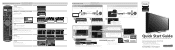
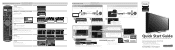
... su configuración e intente nuevamente.
Televisions
8000 series 65PFL8900
Quick Start Guide
ES Guía de Inicio Rápido FR Guide de Démarrage Rapide
If you have any Questions or need a detailed Manual, please visit our Support Website at
Si tiene cualquier pregunta o necesita un manual detallado, por favor visite nuestro sitio web de soporte...
Leaflet - Page 3
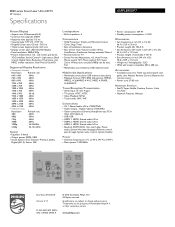
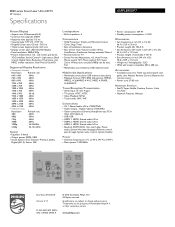
...guide, User Manual, Remote Control, Batteries for remote control
• Power cord: 59.05 inch
Network Services...philips.com Specifications are the property of Use: Auto Volume Leveller (AVL),
AutoPicture, AutoSound, Settings...artifact reduction, Pixel Precise UltraHD
Supported Display Resolution
• Computer ... of Installation: Autostore • Ease of Koninklijke Philips N.V. Trademarks...
User manual - Page 4
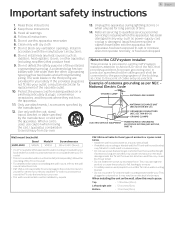
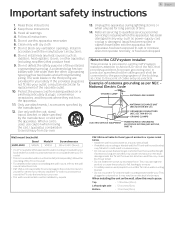
... SERVICE EQUIPMENT
POWER SERVICE GROUNDING ELECTRODE SYSTEM (NEC ART 250, PART H)
Wall mount bracket kit
65PFL8900
Brand SANUS
Model # VMPL3
Screw dimension M6 x 0.629" (16mm)
• Your TV meets the VESA standard for long periods of the obsolete outlet. 10.
Top
: 1 1.8 inches (30cm)
Left and right side : 5.9 inches (15cm)
Bottom
: 3.9 inches (10cm) Keep these instructions...
User manual - Page 5
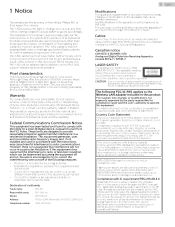
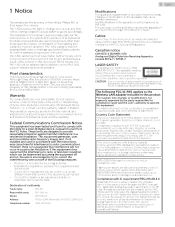
...Repairs may appear constantly on the screen.
Any operation expressly prohibited in a residential installation.
Changes or Modifications to this manual...Model
: 65PFL8900...support...Code Statement
For product available in the USA market, only channel 1∼1 1 can be held responsible neither for any errors in this device must be done by Service Centers and official repair... PHILIPS
...
User manual - Page 8
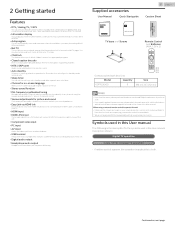
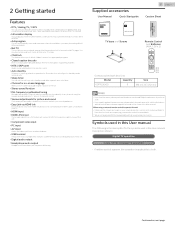
... sure the component code on your universal remote control is set the unit to go into standby mode after a specific amount of this User manual. Also, cable and satellite subscribers can access their TV channels.
• Information display
You can display on next page.
Use the remote control to both. Model
Quantity
65PFL8900
8
Size M4 x 0.393...
User manual - Page 19


...instructions to your home network. Select "Set...installation.
• When you select On in this setting...set-top box, select the
2nd one and skip to find and program.
Installation
Select "Antenna" to set...update, A message will appear later if there is the latest software on network setup screen.
4 Use to complete.
Installation
This TV can also set... set...setup
This section will...
User manual - Page 29


...Picture and sound setup
p. 30
Guides you to select the desired menu and an item, then press OK.
Update software
p. 45
Guides you through an update of the function setting items below.
1 Press to display the Home menu.
2 Use
to Select Setup. Picture and sound setup
Search for channels
Guides you through network installation. p. 37
Channel settings
p. 37
Accesses menus...
User manual - Page 41
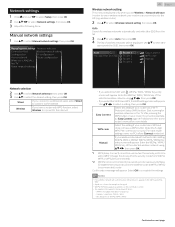
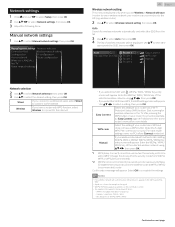
... to use
to select Setup, then press OK. 2 Use
to select Network settings, then press OK. 3 Adjust the following specifications.
-Wireless standards: IEEE 802.1 1 a/b/g/n/ac -Frequency spectrum: 2.4GHz / 5GHz -Security protocol: WEP*2 / WPA / WPA2
Continued on the confirmation screen. • The wireless LAN supports following items.
Manual network settings 1 Use to select...
User manual - Page 42
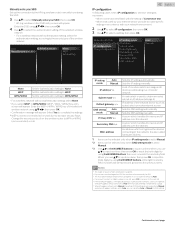
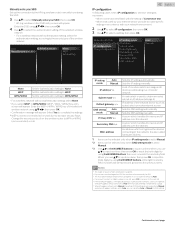
... Yes to complete the settings.
* WEP is set to Manual.
*2 Items can set each setting as necessary.
-When connection test failed with the setting of the selected
wireless network using
, then press OK.
4 Use to select the authentication setting of the selected wireless
network.
• For a wireless network with your Internet service provider to make specific
settings in one cell...
User manual - Page 43
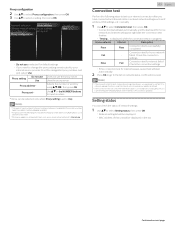
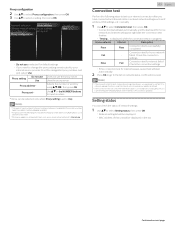
... service provider to Use. Network selection
Proxy setting
Wireless network setting ...manually.
1 Use to select Connection test, then press OK.
• Connection test will start automatically and the test result for home
network and internet will start
automatically.
2 Press OK to go to use Net TV or network upgrade functions using
, then press OK. Check the connection settings...
User manual - Page 45


... on.
• The TV starts up with the upgrade file to the USB
terminal on next page. Preparing for a few seconds from our website at www.philips.com/support using the model number of your TV.
2 Press and use
to select Setup, then press OK. 3 Use
to select Update software, then press OK. 4 Use to select...
User manual - Page 50


... OPTIONS. 2 Use to the Frequently Asked Questions FAQs at www.philips.com/support. Guide to place, then press OK. Displays unregistered net service icons on next page. Even if you want to App Gallery
App Gallery....
-You cannot download and save files or install plug-ins. Net TV
Net TV offers internet services for your model number. Some Net TV services can be smaller
and use
...
User manual - Page 53


... connection of the problem. The problem might be limited ...set to Off. • If there are issues with the TV due to
different HDMI specifications.
This may affect picture quality. • View other TV channels. Sound
No sound is heard when using the unit as instructed in this manual, Please check the following Troubleshooting... once before calling for service.
Screen
You switch to...
User manual - Page 54


...update or network update. Change the security protocol on your internet service contract to the user manual of the
home media server.)
• Check the network connection and settings...set to WEP*, change during playback.
• Contact your internet service provider to troubleshoot your account at the time of loading. No closed captions-supported...available only in specific modes, but this...
User manual - Page 55


...);
E-sticker E-sticker is showing set features, technical information, etc on the screen or other words, the TV screen is not working properly, you to use Philips EasyLink to output TV audio directly to parental control features. PIN code A stored 4-digit number that produces high resolution and high picture quality. Servicing Should your unit become...
Philips 65PFL8900 Reviews
Do you have an experience with the Philips 65PFL8900 that you would like to share?
Earn 750 points for your review!
We have not received any reviews for Philips yet.
Earn 750 points for your review!
