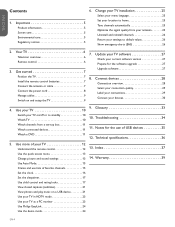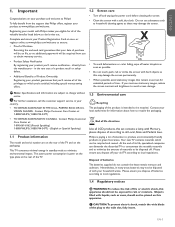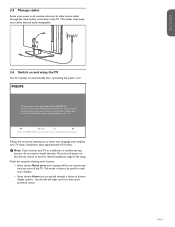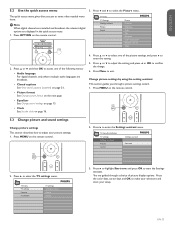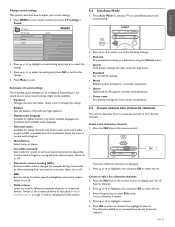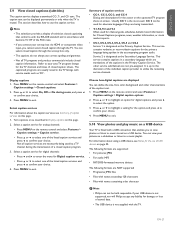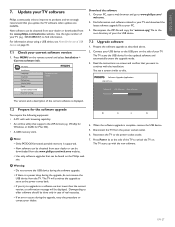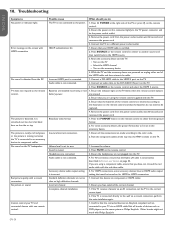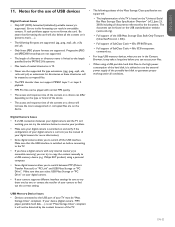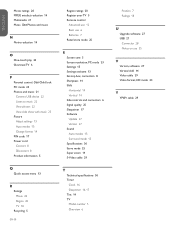Philips 42TA648BX Support and Manuals
Get Help and Manuals for this Phillips item

View All Support Options Below
Free Philips 42TA648BX manuals!
Problems with Philips 42TA648BX?
Ask a Question
Free Philips 42TA648BX manuals!
Problems with Philips 42TA648BX?
Ask a Question
Most Recent Philips 42TA648BX Questions
I Need Screws To Hang On Stand (back Of Tv Screws)
(Posted by Satindersushma 3 years ago)
What Kind Of Bulb Does It Use I May Need To Replace Mine
(Posted by Waylenfay 8 years ago)
Language Change
i do not have a remote and my tv is stuck in Spanish. How do i switch to English?
i do not have a remote and my tv is stuck in Spanish. How do i switch to English?
(Posted by corderonelson07 10 years ago)
Size Of Screws To Mount Tv
(Posted by SmugMass1996 11 years ago)
Popular Philips 42TA648BX Manual Pages
Philips 42TA648BX Reviews
We have not received any reviews for Philips yet.