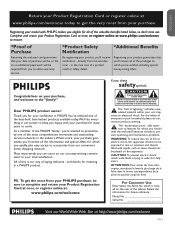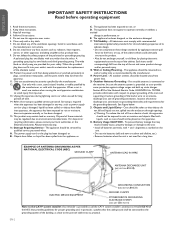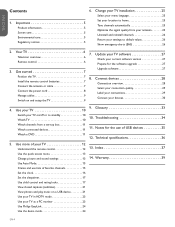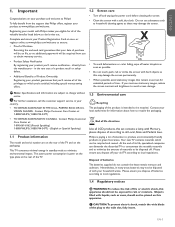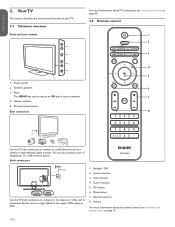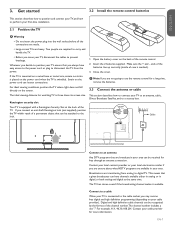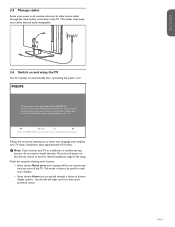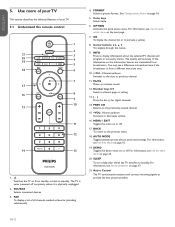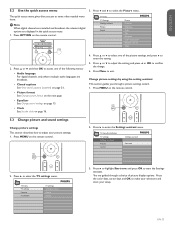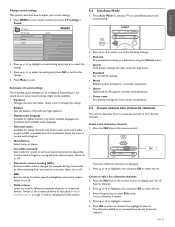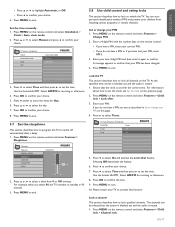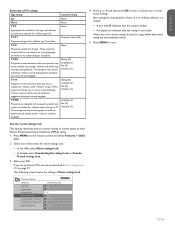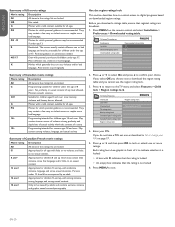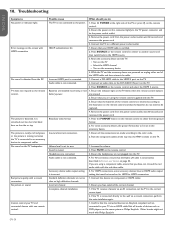Philips 42TA648BX Support Question
Find answers below for this question about Philips 42TA648BX.Need a Philips 42TA648BX manual? We have 2 online manuals for this item!
Question posted by Waylenfay on May 24th, 2015
What Kind Of Bulb Does It Use I May Need To Replace Mine
The person who posted this question about this Philips product did not include a detailed explanation. Please use the "Request More Information" button to the right if more details would help you to answer this question.
Current Answers
Answer #1: Posted by TommyKervz on May 25th, 2015 10:28 AM
There is no where to find the replacement bulb on internet for this TV' Please use this form to inquire about a part not currently listed on the website. A parts research specialist will review the information and reply back to you within 24-48 hours
Related Philips 42TA648BX Manual Pages
Similar Questions
I Need Screws To Hang On Stand (back Of Tv Screws)
(Posted by Satindersushma 3 years ago)
Need Replace Remote Control
Where Can I Buy Remote Control For My Phillips Tv 47pfl7422d/37
Where Can I Buy Remote Control For My Phillips Tv 47pfl7422d/37
(Posted by Anonymous-134719 10 years ago)
Language Change
i do not have a remote and my tv is stuck in Spanish. How do i switch to English?
i do not have a remote and my tv is stuck in Spanish. How do i switch to English?
(Posted by corderonelson07 11 years ago)
Need Table Top Stand For Philips 42ta648bx/37
My Philips have been hanging on the wall for several years and now I need to put it in entertainment...
My Philips have been hanging on the wall for several years and now I need to put it in entertainment...
(Posted by Anonymous-67399 11 years ago)
Need Replacement Table Top Stand For Phillips Tv 23pf5320
(Posted by mw1109 12 years ago)