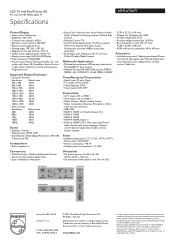Philips 40PFL4706 Support and Manuals
Get Help and Manuals for this Phillips item

View All Support Options Below
Free Philips 40PFL4706 manuals!
Problems with Philips 40PFL4706?
Ask a Question
Free Philips 40PFL4706 manuals!
Problems with Philips 40PFL4706?
Ask a Question
Most Recent Philips 40PFL4706 Questions
My Tv Has Lines Of Different Colors
(Posted by Anonymous-133510 10 years ago)
Power Issue: Tv Powers On,philips Logo Appears, Tv Then Powers Off Immediately.
The TV powers on, displays the Philips logo and then powers off immediately. Once in a blue moon the...
The TV powers on, displays the Philips logo and then powers off immediately. Once in a blue moon the...
(Posted by Anonymous-119044 10 years ago)
Network Error. Playback Error. Code Ne;00104693 Can You Tell Me What T
Can you tell me what this error means?
Can you tell me what this error means?
(Posted by alj37214 12 years ago)
How To Display Cc From Dvd Playback Using A Composite Cable ?
While playing back a dvd with CC I cannot display the CC legends on screen even when the CC on the D...
While playing back a dvd with CC I cannot display the CC legends on screen even when the CC on the D...
(Posted by aesc 12 years ago)
Audio: Sounds Like I'm In A Tin Can
just did the software update on the tv I got yesterday I see where it set the equalizer to all 0s. w...
just did the software update on the tv I got yesterday I see where it set the equalizer to all 0s. w...
(Posted by juseyo 12 years ago)
Philips 40PFL4706 Videos
Popular Philips 40PFL4706 Manual Pages
Philips 40PFL4706 Reviews
We have not received any reviews for Philips yet.