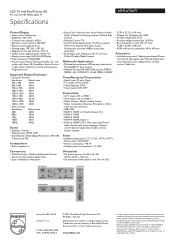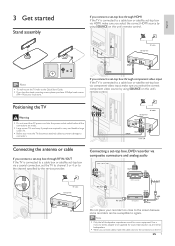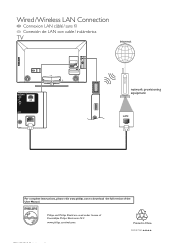Philips 40PFL4706 Support Question
Find answers below for this question about Philips 40PFL4706.Need a Philips 40PFL4706 manual? We have 3 online manuals for this item!
Question posted by aesc on December 31st, 2011
How To Display Cc From Dvd Playback Using A Composite Cable ?
While playing back a dvd with CC I cannot display the CC legends on screen even when the CC on the DVD player is ON.
The DVD player is connected to the tv using a Composite cable.
How can I display the CC legends when playing a DVD ?
Current Answers
Related Philips 40PFL4706 Manual Pages
Similar Questions
Philips 47' Flat Panel Tv
I am having an issue with the side panel headphone jack connection not working. I have adjusted the ...
I am having an issue with the side panel headphone jack connection not working. I have adjusted the ...
(Posted by etemplem 10 years ago)
Power Issue: Tv Powers On,philips Logo Appears, Tv Then Powers Off Immediately.
The TV powers on, displays the Philips logo and then powers off immediately. Once in a blue moon the...
The TV powers on, displays the Philips logo and then powers off immediately. Once in a blue moon the...
(Posted by Anonymous-119044 10 years ago)
How Do You Turn Off The Power Saving Feature On A
15 Inch Flat Panel Lcd Tv
(Posted by yerkesmax 11 years ago)
Network Error. Playback Error. Code Ne;00104693 Can You Tell Me What T
Can you tell me what this error means?
Can you tell me what this error means?
(Posted by alj37214 12 years ago)
I Need A User Manual For: Tatung Lcd Flat Panel Tv/monitor, Mod#v20k0dx
Need User Manual For: TATUNG LCD Flat Panel TV/Monitor Mod#V20K0DX
Need User Manual For: TATUNG LCD Flat Panel TV/Monitor Mod#V20K0DX
(Posted by damnskippy 12 years ago)